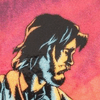1
2
3
4
5
6
7
8
9
10
11
12
13
14
15
16
17
18
19
20
21
22
23
24
25
26
27
28
29
30
31
32
33
34
35
36
37
38
39
40
41
42
43
44
45
46
47
48
49
50
51
52
53
54
55
56
57
58
59
60
61
62
63
64
65
66
67
68
69
70
71
72
73
74
75
76
77
78
79
80
81
82
83
84
85
86
87
88
89
90
91
92
93
94
95
96
97
98
99
100
101
102
103
104
105
106
107
108
109
110
111
112
113
114
115
116
117
118
119
120
121
122
123
124
125
126
127
128
129
130
131
132
133
134
135
136
137
138
139
140
141
142
143
144
145
146
|
# My tmux session is no-display land because I attach to it with all sorts of
# terminal clients, including PuTTY, so I don't always have X forwarding
# available and therefore it's not appropriate to set the display
set-environment -gru DISPLAY
# Force the browser to be Lynx in case we inherited a non-null DISPLAY
set-environment -g BROWSER 'lynx'
# The only environment variables I want tmux to update for me are SSH_CLIENT
# and SSH_CONNECTION, both of which are occasionally useful
set-option -g update-environment 'SSH_CLIENT SSH_CONNECTION'
# Setting this prevents each new pane being a login shell, purely for
# efficiency reasons; I've not yet encountered a situation where I need tmux to
# create login shells
set-option -g default-command "$SHELL"
# All of my terminals are 256 colors, so use the appropriate termcap/terminfo,
# and unset COLORFGBG and COLORTERM to stop programs getting confused
set-option -g default-terminal 'screen-256color'
set-environment -gru COLORFGBG
set-environment -gru COLORTERM
# Change the prefix to ^A rather than the default of ^B, because I'm a godless
# GNU Screen refugee, and also I like using ^B in my shell and in Vim more
unbind-key C-b
set-option -g prefix C-a
bind-key a send-prefix
# Repeating the prefix switches to the last window and back, a GNU Screen
# feature that's hardwired into my brain now
bind-key C-a last-window
# Quick ways to kill single windows and the whole server
bind-key '/' confirm-before 'kill-window'
bind-key '\' confirm-before 'kill-server'
# Slightly more intuitive way to split windows
bind-key '_' split-window -v
bind-key '|' split-window -h
# Switch to the last active pane
bind-key Tab last-pane
# Use the vi mode for tmux interaction behaviour in copy and choice modes
set-window-option -g mode-keys vi
# Detach with Alt-M, no prefix required
bind-key -n M-m detach
# Vim-like pane resizing
bind-key -r '+' resize-pane -U 5
bind-key -r '-' resize-pane -D 5
bind-key -r '<' resize-pane -L 5
bind-key -r '>' resize-pane -R 5
# Vim-like pane switching
bind-key h select-pane -L
bind-key j select-pane -D
bind-key k select-pane -U
bind-key l select-pane -R
# Allow repeats for moving to the next and previous windows, allows me to tap
# through a list of windows quickly; good for clearing alerts
bind-key -r n next-window
bind-key -r p previous-window
# Vim-like keys for visual mode and yanking therefrom
bind-key -t vi-copy 'v' begin-selection
bind-key -t vi-copy 'y' copy-selection
bind-key -t vi-copy Escape cancel
# Join and break panes
bind-key J choose-window "join-pane -h -s '%%'"
bind-key B break-pane -d
# Select only sessions in the choose-tree menu, not the whole tree of sessions
# and windows, I prefer to drill down
bind-key s choose-session
# Show a sigil in the window title when activity
set-window-option -g monitor-activity on
set-window-option -g window-status-activity-attr none
# Session title on the left side of the status bar
set-option -g status-left '[#S] '
# Hostname and the current date on the right side of the status bar
set-option -g status-right ' [#H] #(date +"%F %T")'
# The first window in a session has index 1, rather than 0
set-option -g base-index 1
# Don't worry about timeouts for key combinations, as I don't use Escape as
# meta and prefer things to be snappier
set-option -g escape-time 0
# Keep plenty of history
set-option -g history-limit 100000
# Don't interfere with my system clipboard
set-option -g set-clipboard off
# Only force individual windows to the smallest attached terminal size, not
# whole sessions
set-window-option -g aggressive-resize on
# If I don't set a title on a window, use the program name for the window title
set-window-option -g automatic-rename on
# However, don't let terminal escape sequences rename my windows
set-window-option -g allow-rename off
# Window titles are the window index, a colon, the window or command name, and
# any activity or alert indicators
set-window-option -g window-status-format "#I:#W#F"
# Message dialogs are white on blue
set-option -g message-bg colour18
set-option -g message-fg colour231
# Window choosers are white on blue
set-window-option -g mode-bg colour18
set-window-option -g mode-fg colour231
# Pane borders are in dark gray, active or not
set-option -g pane-active-border-fg colour237
set-option -g pane-border-fg colour237
# The status bar defaults to light gray on dark gray, which applies to the left
# and right status bar sections described in status-left and status-right above
set-option -g status-bg colour237
set-option -g status-fg colour248
# Titles of windows default to black text with no embellishment
set-window-option -g window-status-attr none
set-window-option -g window-status-fg colour16
# The title of the active window is in white rather than black
set-window-option -g window-status-current-attr none
set-window-option -g window-status-current-fg colour231
# A window with a bell has a title with a red background until cleared
set-window-option -g window-status-bell-attr none
set-window-option -g window-status-bell-bg colour9
|