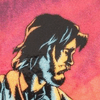blob: 84d35a43b64a5f0a3d22644a725b200938c2636c (
plain) (
blame)
1
2
3
4
5
6
7
8
9
10
11
12
13
14
15
16
17
18
19
20
21
22
23
24
25
26
27
28
29
30
31
32
33
34
35
36
37
38
39
40
41
42
43
44
45
46
47
48
49
50
51
52
53
54
55
56
57
58
59
60
61
62
63
64
65
66
67
68
69
70
71
72
|
# Never ring any sort of bell during line reading
set bell-style none
# Let readline do stuff like word killing, not stty(1)
set bind-tty-special-chars off
# Ignore case when matching and completing paths
set completion-ignore-case On
# Treat underscores and hyphens the same way for completion purposes
set completion-map-case On
# Show me up to 5,000 completion items, don't be shy
set completion-query-items 5000
# Don't display control characters like ^C if I input them
set echo-control-characters Off
# Expand tilde to full path on completion
set expand-tilde On
# Add a trailing slash for completed symlink directories
set mark-symlinked-directories On
# Don't match dotfiles unless there's a dot
set match-hidden-files Off
# Don't paginate possible completions
set page-completions Off
# Show multiple completions on first tab press
set show-all-if-ambiguous On
# Don't re-complete already completed text in the middle of a word
set skip-completed-text On
# Killing words should stop at /
# <https://www.youtube.com/watch?v=VCiRpM_rbF0>
"\C-w": backward-kill-word
# Bash macros
$if Bash
# Expand ! history with a spacebar press
Space: magic-space
# Alt-E (for exec) to prepend "exec " to a command and return to the end of
# the line
"\ee": "\C-aexec \C-e"
# Alt-P (for procedure) to wrap current command in () { ... ; } and go to
# the start of the line
"\ep": "\C-a() { \C-e ; }\C-a"
# Alt-S (for set) to wrap current command in (set -x ; ...)
"\es": "\C-a(set -x ; \C-e)\C-b"
# Alt-H (for home) to go $HOME
"\eh": "\C-ucd\C-j\C-y"
# Alt-L (for ls) to run ls -Al
"\el": "\C-uls -Al\C-j\C-y"
# Alt-M (for muxer) to run tmux
"\em": "\C-utmux\C-j\C-y"
# Alt-T (for todo) to edit my to-do file with td(1)
"\et": "\C-atd\C-j\C-y"
# Ctrl-Alt-B to move backward a shell-quoted word
"\e\C-b": shell-backward-word
# Ctrl-Alt-F to move forward a shell-quoted word
"\e\C-f": shell-forward-word
# Ctrl-Alt-W to delete a previous shell-quoted word
"\e\C-w": shell-backward-kill-word
$endif
|