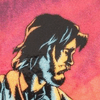diff options
| author | Tom Ryder <tom@sanctum.geek.nz> | 2020-05-04 10:51:26 +1200 |
|---|---|---|
| committer | Tom Ryder <tom@sanctum.geek.nz> | 2020-05-04 10:51:26 +1200 |
| commit | 6f4a8288d4c5950ae4423dd1403e8536a447fafc (patch) | |
| tree | b43e717dac36d91ad9b3b28a863dc3f9afb021a9 | |
| parent | Working on rewording vimrc (diff) | |
| parent | Merge branch 'hotfix/v8.28.2' into develop (diff) | |
| download | dotfiles-6f4a8288d4c5950ae4423dd1403e8536a447fafc.tar.gz dotfiles-6f4a8288d4c5950ae4423dd1403e8536a447fafc.zip | |
Merge branch 'develop' into feature/vimrc-edit
* develop:
Use global variable not autoload for undoskip.vim
Test for correct feature for undoskip.vim plugin
Flesh out new undoskip.vim plugin a lot
Add plugin undoskip.vim; switch 'undofile' on path
Update dotfiles(7) manual page
Reflow features list
Remove spaces around em-dashes
Many README.md improvements in phrasing or grammar
Order sub-targets of `install` correctly
Update PGP key
Update dotfiles(7) manual page
Reformat paragraphs in README.md
Remove outdated description of GnuPG config gen
Update documentation of personal mail paths
Add comment to installation dry run command
Suggest creation of recommended path in docs
Update recommended path in documentation
Copy, don't reference XDG basedir lists
Write v:null back out of XDG routines
Remove trailing slashes from default XDG basedir
Update PGP key fingerprint
Use a dash rather than a three-period ellipsis
Tighten :try block around 'dictionary'/'thesaurus'
Factor out iteration variables with some maps
Test dir lists for emptiness to avoid force :unlet
Use v:null in XDG-related contexts
Add handling of "after" subdirs in Vim XDG config
Separate cache runtime behaviour from config
Tolerate unset iteration variables
Improve "absolute path" check for XDG base dirs
Tidy and correct XDG var getenv() fallback
Force unwanted --quoting-style option to ls(1) off
Bump updated date for vimrc
| -rw-r--r-- | Makefile | 2 | ||||
| -rw-r--r-- | README.md | 239 | ||||
| -rw-r--r-- | VERSION | 4 | ||||
| -rw-r--r-- | finger/pgpkey | 8 | ||||
| -rw-r--r-- | man/man7/dotfiles.7df | 250 | ||||
| -rw-r--r-- | vim/autoload/getenv.vim | 17 | ||||
| -rw-r--r-- | vim/autoload/xdg.vim | 23 | ||||
| -rw-r--r-- | vim/plugin/undoskip.vim | 46 | ||||
| -rw-r--r-- | vim/vimrc | 70 |
9 files changed, 376 insertions, 283 deletions
@@ -350,8 +350,8 @@ install: install-bin \ install-git \ install-gnupg \ install-less \ - install-man \ install-login-shell \ + install-man \ install-readline \ install-vim @@ -5,28 +5,29 @@ This is my personal repository of configuration files and scripts for `$HOME`, including most of the settings that migrate well between machines. This repository began as a simple way to share Vim and tmux configuration, but -over time a lot of scripts and shell configuration have been added, making it +a lot of scripts and shell configuration have been added over time, making it into a personal suite of custom Unix tools. Installation ------------ - $ git clone https://sanctum.geek.nz/code/dotfiles.git ~/.dotfiles - $ cd ~/.dotfiles + $ mkdir -p ~/.local/share + $ git clone https://sanctum.geek.nz/code/dotfiles.git ~/.local/share/dotfiles + $ cd ~/.local/share/dotfiles $ git submodule init $ git submodule update $ make - $ make -n install + $ make -n install # Check output carefully $ make install For the default `all` target, you'll need a POSIX-fearing userland, including `make(1)` and `m4(1)`. -The installation `Makefile` will overwrite things standing in the way of its +The installation `Makefile` overwrites things standing in the way of its installed files without backing them up, so read the output of `make -n -install` before running `make install` to make sure you aren't going to lose +install` before running `make install` carefully, to make sure you aren't going to lose anything unexpected. If you're still not sure, install it in a temporary -directory so you can explore: +directory first, so you can explore: $ tmpdir=$(mktemp -d) $ make install HOME="$tmpdir" @@ -36,17 +37,17 @@ The default `install` target will install these targets and all their dependencies: * `install-bin` -* `install-bin-man` * `install-curl` * `install-ex` * `install-git` * `install-gnupg` * `install-less` * `install-login-shell` +* `install-man` * `install-readline` * `install-vim` -The `install-login-shell` looks at your `SHELL` environment variable and tries +The `install-login-shell` target looks at your `SHELL` environment variable, and tries to figure out which shell's configuration files to install, falling back on `install-sh`. @@ -55,17 +56,17 @@ The remaining files can be installed with the other `install-*` targets. Try ### Configuration -To save a set of `make` targets useful for a specific user or host, you can -save them in a newline-separated file `~/.dotfiles.conf`, and install using -that with the special `install-conf` target. This can include variable -settings, too: +To keep a set of `make` targets useful for a specific user or host, you can +list them in a newline-separated file `~/.local/share/dotfiles.conf`, and +install using that with the special `install-conf` target. This can include +variable settings, too: $ cd - $ cat .dotfiles.conf + $ cat .local/share/dotfiles.conf install-bash install-bin EMAIL=you@example.com - $ make -C .dotfiles install-conf + $ make -C .local/share/dotfiles install-conf Tools ----- @@ -74,115 +75,120 @@ Configuration is included for: * Bourne-style POSIX shells, sharing a `.profile`, an `ENV` file, and some helper functions: - * [GNU Bash](https://www.gnu.org/software/bash/) (3.0 or higher) + * [GNU Bash](https://www.gnu.org/software/bash/) (v3.0 or newer) * [Korn shell](http://www.kornshell.com/) (`ksh93`, `pdksh`, `mksh`) * [Z shell](https://www.zsh.org/) -* [Abook](http://abook.sourceforge.net/) -- curses address book program -* [cURL](https://curl.haxx.se/) -- Command-line tool for transferring data with +* [Abook](http://abook.sourceforge.net/)--curses address book program +* [cURL](https://curl.haxx.se/)--Command-line tool for transferring data with URL syntax -* [Dillo](https://www.dillo.org/) -- A lightweight web browser -* [Dunst](https://dunst-project.org/) -- A lightweight X11 notification daemon +* [Dillo](https://www.dillo.org/)--A lightweight web browser +* [Dunst](https://dunst-project.org/)--A lightweight X11 notification daemon that works with `libnotify` -* `finger(1)` -- User information lookup program -* [Git](https://git-scm.com/) -- Distributed version control system -* [GNU Emacs](https://www.gnu.org/software/emacs/) -- Extensible text editor -* [GnuPG](https://www.gnupg.org/) -- GNU Privacy Guard, for private - communication and file encryption -* [GTK+](https://www.gtk.org/) -- GIMP Toolkit, for graphical user interface +* `finger(1)`--User information lookup program +* [Git](https://git-scm.com/)--Distributed version control system +* [GNU Emacs](https://www.gnu.org/software/emacs/)--Extensible text editor +* [GnuPG](https://www.gnupg.org/)--GNU Privacy Guard, for private communication + and file encryption +* [GTK+](https://www.gtk.org/)--GIMP Toolkit, for graphical user interface elements -* [i3](https://i3wm.org/) -- Tiling window manager -* [less](https://www.gnu.org/software/less/) -- Terminal pager -* [mpv](https://mpv.io/) -- Media player -* [Mutt](http://www.mutt.org/) -- Terminal mail user agent -* [`mysql(1)`](https://linux.die.net/man/1/mysql) -- Command-line MySQL client -* [Ncmpcpp](https://rybczak.net/ncmpcpp/) -- ncurses music player client -* [Newsboat](https://newsboat.org/) -- Terminal RSS/Atom feed reader -* [`psql(1)`](https://linux.die.net/man/1/psql) -- Command-line PostgreSQL - client -* [Perl::Critic](http://perlcritic.com/) -- static source code analysis engine +* [i3](https://i3wm.org/)--Tiling window manager +* [less](https://www.gnu.org/software/less/)--Terminal pager +* [mpv](https://mpv.io/)--Media player +* [Mutt](http://www.mutt.org/)--Terminal mail user agent +* [`mysql(1)`](https://linux.die.net/man/1/mysql)--Command-line MySQL client +* [Ncmpcpp](https://rybczak.net/ncmpcpp/)--ncurses music player client +* [Newsboat](https://newsboat.org/)--Terminal RSS/Atom feed reader +* [`psql(1)`](https://linux.die.net/man/1/psql)--Command-line PostgreSQL client +* [Perl::Critic](http://perlcritic.com/)--static source code analysis engine for Perl -* [Perl::Tidy](http://perltidy.sourceforge.net/) -- Perl source code - reformatter -* [Readline](https://tiswww.case.edu/php/chet/readline/rltop.html) -- GNU - library for user input used by Bash, MySQL, and others -* [rxvt-unicode](http://software.schmorp.de/pkg/rxvt-unicode.html) -- Fork of - the rxvt terminal emulator with Unicode support -* [Subversion](https://subversion.apache.org/) -- Apache Subversion, a version +* [Perl::Tidy](http://perltidy.sourceforge.net/)--reformats Perl source code +* [Readline](https://tiswww.case.edu/php/chet/readline/rltop.html)--GNU library + for user input used by Bash, MySQL, and others +* [rxvt-unicode](http://software.schmorp.de/pkg/rxvt-unicode.html)--Fork of the + rxvt terminal emulator with Unicode support +* [Subversion](https://subversion.apache.org/)--Apache Subversion, a version control system -* [tidy](http://www.html-tidy.org/) -- HTML/XHTML linter and tidier -* [tmux](https://tmux.github.io/) -- Terminal multiplexer similar to GNU Screen -* [Vim](https://www.vim.org/) -- Vi IMproved, a text editor -* [X11](https://www.x.org/wiki/) -- Windowing system with network transparency +* [tidy](http://www.html-tidy.org/)--HTML/XHTML linter and tidier +* [tmux](https://tmux.github.io/)--Terminal multiplexer similar to GNU Screen +* [Vim](https://www.vim.org/)--Vi IMproved, a text editor +* [X11](https://www.x.org/wiki/)--Windowing system with network transparency for Unix -The configurations for shells, GnuPG, Mutt, tmux, and Vim are the most -expansive, and most likely to be of interest. The i3 configuration is mostly -changed to make window switching behave like Vim windows and tmux panes do, and -there's a fair few resources defined for rxvt-unicode. +The configurations for shells, Mutt, tmux, and Vim are the most likely to be of +interest. The i3 configuration is limited mainly to changing window switching +key bindings to match Vim's. There are a fair few resources defined for +rxvt-unicode. ### Shell -My `.profile` and other files in `sh` are written in POSIX shell script, so -they should work in most `sh(1)` implementations. Individual scripts called by -`.profile` are saved in `.profile.d` and iterated on login for ease of -management. Most of these boil down to exporting variables appropriate to the -system and the software it has available. +On GNU/Linux, I use Bash; on \*BSD, I use some variant of Korn Shell, +preferably `ksh93` if it's available. -Configuration that should be sourced for all POSIX-fearing interactive shells -is kept in `~/.shrc`, with subscripts read from `~/.shrc.d`. There's a shim in -`~/.shinit` to act as `ENV`. I make an effort to target POSIX for my functions -and scripts where I can so that the same files can be loaded for all shells. +#### POSIX core -On GNU/Linux I use Bash, on BSD I use some variant of Korn Shell, preferably -`ksh93` if it's available. +My `~/.profile` and other files in `sh` are written in POSIX shell script, so +they *should* work in most POSIX-conforming `sh(1)` implementations. Please +email me if you find a case where they don't! -My Bash is written to work with [any version 3.0 or +Further shell snippets to run on login are sourced from `~/.profile.d` by +`~/.profile`. Most of these boil down to exporting variables appropriate to +the system and the software it has available. + +Configuration that should be sourced for all conforming *interactive* shells is +kept in `~/.shrc`, with subscripts read from `~/.shrc.d`. There's +a `~/.shinit` shim to act as `ENV`. + +#### GNU Bash + +My Bash scripts are written to work with GNU Bash [v3.0 or newer](https://wiki.bash-hackers.org/scripting/bashchanges). This is why I use older syntax for certain things such as appending items to arrays: array[${#array[@]}]=$item -Compare this to the much nicer syntax available since 3.1-alpha1, which -actually works for arrays with sparse indices, unlike the above syntax: +This doesn't work for arrays with sparse indices; compare this to the much +nicer syntax available since 3.1-alpha1, which does: array+=("$item") -Where I do use features that are only available in versions of Bash newer than -3.0, such as newer `shopt` options or `PROMPT_DIRTRIM`, they are only run after -testing `BASH_VERSINFO` appropriately. +I do use some features that are only available in versions after v3.0, such as +newer `shopt` options like `dirspell`, or variables like `PROMPT_DIRTRIM`. +These are set only after testing `BASH_VERSINFO` appropriately. #### Prompt A terminal session with my prompt looks something like this: ~$ ssh remote - remote:~$ cd .dotfiles - remote:~/.dotfiles(master+!)$ git status + remote:~$ cd .local/share/dotfiles + remote:~/.local/share/dotfiles(master+!)$ git status M README.md M bash/bashrc.d/prompt.bash A init - remote:~/.dotfiles(master+!)$ foobar + remote:~/.local/share/dotfiles(master+!)$ foobar foobar: command not found - remote:~/.dotfiles(master+!)<127>$ sleep 5 & + remote:~/.local/share/dotfiles(master+!)<127>$ sleep 5 & [1] 28937 - remote:~/.dotfiles(master+!){1}$ + remote:~/.local/share/dotfiles(master+!){1}$ The hostname is elided if not connected via SSH. The working directory with tilde abbreviation for `$HOME` is always shown. The rest of the prompt expands -based on context to include these elements in this order: +based on context to include these elements, in this order: + +* Whether in a Git repository if applicable, -* Whether in a Git repository if applicable, and punctuation to show repository - status including reference to upstreams at a glance. Subversion support can - also be enabled (I need it at work), in which case a `git:` or `svn:` prefix - is added appropriately. +* The current version control branch, tag, or commit/revision if applicable, + and punctuation to show repository status including reference to upstreams at + a glance. Subversion support can also be enabled, in which case a `git:` or + `svn:` prefix is added appropriately for disambiguation. * The number of running background jobs, if non-zero. * The exit status of the last command, if non-zero. You can set `PROMPT_COLOR`, `PROMPT_PREFIX`, and `PROMPT_SUFFIX` too, which all do about what you'd expect. -If you start up Bash, Korn shell, or Z shell, and it detects that it's not your -login shell, the prompt will display an appropriate prefix. +If you start up GNU Bash, Korn shell, or Z shell, and that doesn't match your +login shell, the prompt should display an appropriate prefix. This is all managed within the `prompt` function. There's some mildly hacky logic on `tput` codes included such that it should work correctly for most @@ -247,7 +253,7 @@ non-POSIX features, as compatibility allows: * `pushd()` adds a default destination of `$HOME` to the `pushd` builtin (Bash). * `vared()` allows interactively editing a variable with Readline, emulating a - Zsh function I like by the same name (Bash). + Z shell function I like by the same name (Bash). * `ver()` prints the current shell's version information (Bash, Korn Shell, Z shell). @@ -290,19 +296,11 @@ These are experimental; I do not like Z shell much at the moment. The files started as a joke (`exec bash`). `zsh` shells default to having a prompt colored cyan. -### GnuPG - -The configuration for GnuPG is intended to follow [RiseUp's OpenPGP best -practices](https://riseup.net/en/security/message-security/openpgp/best-practices). -The configuration file is rebuilt using `mi5(1df)` and `make(1)` because it -requires hard-coding a path to the SKS keyserver certificate authority, and -neither tilde nor `$HOME` expansion works for this. - ### Mutt -My mail is kept in individual Maildirs under `~/Mail`, with `inbox` being where -most unfiltered mail is sent. I use -[Getmail](http://pyropus.ca/software/getmail/), +My mail is kept in individual Maildir-format directories under `~/mail`, with +the system mail spool in e.g. `/var/mail/tejr` being where most unfiltered mail +is sent. I use [Getmail](http://pyropus.ca/software/getmail/), [maildrop](https://www.courier-mta.org/maildrop/), and [msmtp](https://marlam.de/msmtp/); the configurations for these are not included here. I sign whenever I have some indication that the recipient might @@ -328,10 +326,10 @@ Perl extensions. If you're missing functionality, try changing ### tmux -These are just generally vi-friendly settings, not much out of the ordinary. -Note that the configuration presently uses a hard-coded 256-color color scheme, -and uses non-login shells, with an attempt to control the environment to stop -shells thinking they have access to an X display. +These are just generally vi-friendly settings, and there isn't much out of the +ordinary. Note that the configuration presently uses a hard-coded 256-color +color scheme, and uses non-login shells, with an attempt to control the +environment to stop shells thinking they have access to an X display. The shell scripts in `bin` include `tm(1df)`, a shortcut to make `attach` into the default command if no arguments are given and sessions do already exist. @@ -341,9 +339,19 @@ key combination to detach. ### Vim The majority of the Vim configuration is just setting options, with a fair few -mappings and remappings, both global and buffer-local. I try not to deviate -too much from the Vim defaults behavior in terms of interactive behavior and -keybindings. It's extensively commented. +mappings and remappings, both global and buffer-local. It's extensively +commented. + +#### XDG Basedirs + +The [XDG Base Directory +Specification](https://specifications.freedesktop.org/basedir-spec/basedir-spec-latest.html)'s +environment variables are checked on startup, and appropriate directories are +added to the start and end of `'runtimepath'`. I use these separate +directories for machine-local configuration, usually in `~/.config/vim`, while +all the files that this suite installs land in `~/.vim`. Backups, swap files, +persistent undo data, saved views, and the `viminfo` file all live under +`XDG_CACHE_HOME`, normally `~/.cache/vim`. #### Filetypes @@ -355,21 +363,21 @@ filetypes in custom `ftdetect` rules. #### Plugins If the logic for doing something involves more than a few lines or any -structures like functions, I like to implement it as a plugin in -`~/.vim/plugin` and/or `~/.vim/autoload`, with documentation for each in -`~/.vim/doc`. +structures like functions that can be decoupled from `$MYVIMRC`, I like to +implement it as a plugin in `~/.vim/plugin` and/or `~/.vim/autoload`, with +documentation for each in `~/.vim/doc`. They eventually get either discarded if I stop using them, or spun off into -their own repositories if I don't, and added to this repository as submodules -under `vim/bundle` instead. Some of them I upload to +their own repositories and added to this repository as submodules under +`vim/bundle` if I don't. Some of them I upload to [vim.org](https://www.vim.org/account/profile.php?user_id=73687). #### Filetype plugins I apply some replacement or supplementary configuration specific to file types I often edit in `~/.vim` and `~/.vim/after`, in the `ftplugin`, `indent`, and -`syntax` subdirectories. Some of these filetype plugins or extensions will -also eventually be removed to be separately distributed, and installed via +`syntax` subdirectories. Some of these filetype plugins or extensions may also +eventually be removed to be separately distributed, and installed via submodules instead. #### Compilers @@ -383,17 +391,19 @@ it good?"--with separate local leader maps; for example, for `perl` filetypes, #### No Neovim support The configuration doesn't explicitly support Neovim, although most of it will -probably work. +probably work; you would probably just comment out the settings for a few of +the removed options. Scripts ------- Where practical, I make short scripts into POSIX (but not Bourne) `sh(1)`, `awk(1)`, or `sed(1)` scripts in `~/.local/bin`. I try to use shell functions -only when I actually need to, which tends to be when I need to tinker with the -namespace of the user's current shell. +only when I actually need to, which tends to be when I need to change the state +of the user's current shell, or to limit a change in behavior only to +interactive shells. -Installed by the `install-bin` target: +These scripts are installed by the `install-bin` target: * Three SSH-related scripts: * `sls(1df)` prints hostnames read from a `ssh_config(5)` file. It uses @@ -615,16 +625,15 @@ There's some silly stuff in `install-games`: Manuals ------- -The `install-bin` and `install-games` targets install manuals for each script -they install. If you want to use the manuals, you may need to add -`~/.local/share/man` to your `~/.manpath` or `/etc/manpath` configuration, -depending on your system. +The `install-bin` and `install-games` targets install manuals for each script. +If you want to read the manuals, you may need to add `~/.local/share/man` to +your `~/.manpath` or `/etc/manpath` configuration, depending on your system. Testing ------- You can check that both sets of shell scripts are syntactically correct with -`make check-bash`, `make check-sh`, or `make check` for everything including +`make check-bash` or `make check-sh`, or `make check` for everything including the scripts in `bin` and `games`. There's no proper test suite for the actual functionality (yet). @@ -1,2 +1,2 @@ -tejr dotfiles v8.22.2 -Thu, 30 Apr 2020 03:57:57 +0000 +tejr dotfiles v8.28.2 +Sun, 03 May 2020 11:59:39 +0000 diff --git a/finger/pgpkey b/finger/pgpkey index 1f62c961..24a1bc66 100644 --- a/finger/pgpkey +++ b/finger/pgpkey @@ -1,4 +1,4 @@ -pub rsa4096 2013-03-12 [SC] [expires: 2020-05-16] +pub rsa4096 2013-03-12 [SC] [expires: 2020-07-31] FA09 C06E 1B67 0CD0 B2F5 DE60 C142 86EA 77BB 8872 uid [ultimate] Thomas Ryder (tyrmored, tejr) <tom@sanctum.geek.nz> uid [ultimate] Thomas Ryder <tejr@echo-n.nz> @@ -6,9 +6,9 @@ uid [ultimate] Thomas Ryder <secretary@plug.org.nz> uid [ultimate] Thomas Ryder (TEJR) <tejr@cpan.org> uid [ultimate] Thomas Ryder <tyrmored@inspire.net.nz> uid [ultimate] Thomas Ryder <tej.ryder@gmail.com> -sub rsa4096 2013-03-12 [E] [expires: 2020-05-16] +sub rsa4096 2013-03-12 [E] [expires: 2020-07-31] 9DF1 A89F F8D9 70AF 3265 C882 96C2 CD91 E67A C61D -sub rsa4096 2013-03-12 [S] [expires: 2020-05-16] +sub rsa4096 2013-03-12 [S] [expires: 2020-07-31] 3179 90A1 4597 A1FC F82D 953A B5AF 5F89 2592 6609 -sub rsa4096 2019-08-06 [A] [expires: 2020-05-16] +sub rsa4096 2019-08-06 [A] [expires: 2020-07-31] 42AE 569D 6162 7C52 03B0 74ED D58F F1F0 7E90 9B49 diff --git a/man/man7/dotfiles.7df b/man/man7/dotfiles.7df index 3e70c142..9f76496d 100644 --- a/man/man7/dotfiles.7df +++ b/man/man7/dotfiles.7df @@ -9,18 +9,19 @@ This is my personal repository of configuration files and scripts for machines. .PP This repository began as a simple way to share Vim and tmux -configuration, but over time a lot of scripts and shell configuration -have been added, making it into a personal suite of custom Unix tools. +configuration, but a lot of scripts and shell configuration have been +added over time, making it into a personal suite of custom Unix tools. .SS Installation .IP .nf \f[C] -$\ git\ clone\ https://sanctum.geek.nz/code/dotfiles.git\ ~/.dotfiles -$\ cd\ ~/.dotfiles +$\ mkdir\ \-p\ ~/.local/share +$\ git\ clone\ https://sanctum.geek.nz/code/dotfiles.git\ ~/.local/share/dotfiles +$\ cd\ ~/.local/share/dotfiles $\ git\ submodule\ init $\ git\ submodule\ update $\ make -$\ make\ \-n\ install +$\ make\ \-n\ install\ \ #\ Check\ output\ carefully $\ make\ install \f[] .fi @@ -28,12 +29,12 @@ $\ make\ install For the default \f[C]all\f[] target, you'll need a POSIX\-fearing userland, including \f[C]make(1)\f[] and \f[C]m4(1)\f[]. .PP -The installation \f[C]Makefile\f[] will overwrite things standing in the -way of its installed files without backing them up, so read the output -of \f[C]make\ \-n\ install\f[] before running \f[C]make\ install\f[] to -make sure you aren't going to lose anything unexpected. -If you're still not sure, install it in a temporary directory so you can -explore: +The installation \f[C]Makefile\f[] overwrites things standing in the way +of its installed files without backing them up, so read the output of +\f[C]make\ \-n\ install\f[] before running \f[C]make\ install\f[] +carefully, to make sure you aren't going to lose anything unexpected. +If you're still not sure, install it in a temporary directory first, so +you can explore: .IP .nf \f[C] @@ -48,8 +49,6 @@ their dependencies: .IP \[bu] 2 \f[C]install\-bin\f[] .IP \[bu] 2 -\f[C]install\-bin\-man\f[] -.IP \[bu] 2 \f[C]install\-curl\f[] .IP \[bu] 2 \f[C]install\-ex\f[] @@ -62,13 +61,15 @@ their dependencies: .IP \[bu] 2 \f[C]install\-login\-shell\f[] .IP \[bu] 2 +\f[C]install\-man\f[] +.IP \[bu] 2 \f[C]install\-readline\f[] .IP \[bu] 2 \f[C]install\-vim\f[] .PP -The \f[C]install\-login\-shell\f[] looks at your \f[C]SHELL\f[] -environment variable and tries to figure out which shell's configuration -files to install, falling back on \f[C]install\-sh\f[]. +The \f[C]install\-login\-shell\f[] target looks at your \f[C]SHELL\f[] +environment variable, and tries to figure out which shell's +configuration files to install, falling back on \f[C]install\-sh\f[]. .PP The remaining files can be installed with the other \f[C]install\-*\f[] targets. @@ -76,20 +77,20 @@ Try \f[C]awk\ \-f\ bin/mftl.awk\ Makefile\f[] in the project's root directory to see a list. .SS Configuration .PP -To save a set of \f[C]make\f[] targets useful for a specific user or -host, you can save them in a newline\-separated file -\f[C]~/.dotfiles.conf\f[], and install using that with the special -\f[C]install\-conf\f[] target. +To keep a set of \f[C]make\f[] targets useful for a specific user or +host, you can list them in a newline\-separated file +\f[C]~/.local/share/dotfiles.conf\f[], and install using that with the +special \f[C]install\-conf\f[] target. This can include variable settings, too: .IP .nf \f[C] $\ cd -$\ cat\ .dotfiles.conf +$\ cat\ .local/share/dotfiles.conf install\-bash install\-bin EMAIL=you\@example.com -$\ make\ \-C\ .dotfiles\ install\-conf +$\ make\ \-C\ .local/share/dotfiles\ install\-conf \f[] .fi .SS Tools @@ -100,7 +101,7 @@ Bourne\-style POSIX shells, sharing a \f[C]\&.profile\f[], an \f[C]ENV\f[] file, and some helper functions: .RS 2 .IP \[bu] 2 -GNU Bash (https://www.gnu.org/software/bash/) (3.0 or higher) +GNU Bash (https://www.gnu.org/software/bash/) (v3.0 or newer) .IP \[bu] 2 Korn shell (http://www.kornshell.com/) (\f[C]ksh93\f[], \f[C]pdksh\f[], \f[C]mksh\f[]) @@ -108,98 +109,100 @@ Korn shell (http://www.kornshell.com/) (\f[C]ksh93\f[], \f[C]pdksh\f[], Z shell (https://www.zsh.org/) .RE .IP \[bu] 2 -Abook (http://abook.sourceforge.net/) \[en] curses address book program +Abook (http://abook.sourceforge.net/)\[en]curses address book program .IP \[bu] 2 -cURL (https://curl.haxx.se/) \[en] Command\-line tool for transferring +cURL (https://curl.haxx.se/)\[en]Command\-line tool for transferring data with URL syntax .IP \[bu] 2 -Dillo (https://www.dillo.org/) \[en] A lightweight web browser +Dillo (https://www.dillo.org/)\[en]A lightweight web browser .IP \[bu] 2 -Dunst (https://dunst-project.org/) \[en] A lightweight X11 notification +Dunst (https://dunst-project.org/)\[en]A lightweight X11 notification daemon that works with \f[C]libnotify\f[] .IP \[bu] 2 -\f[C]finger(1)\f[] \[en] User information lookup program +\f[C]finger(1)\f[]\[en]User information lookup program .IP \[bu] 2 -Git (https://git-scm.com/) \[en] Distributed version control system +Git (https://git-scm.com/)\[en]Distributed version control system .IP \[bu] 2 -GNU Emacs (https://www.gnu.org/software/emacs/) \[en] Extensible text +GNU Emacs (https://www.gnu.org/software/emacs/)\[en]Extensible text editor .IP \[bu] 2 -GnuPG (https://www.gnupg.org/) \[en] GNU Privacy Guard, for private +GnuPG (https://www.gnupg.org/)\[en]GNU Privacy Guard, for private communication and file encryption .IP \[bu] 2 -GTK+ (https://www.gtk.org/) \[en] GIMP Toolkit, for graphical user +GTK+ (https://www.gtk.org/)\[en]GIMP Toolkit, for graphical user interface elements .IP \[bu] 2 -i3 (https://i3wm.org/) \[en] Tiling window manager +i3 (https://i3wm.org/)\[en]Tiling window manager .IP \[bu] 2 -less (https://www.gnu.org/software/less/) \[en] Terminal pager +less (https://www.gnu.org/software/less/)\[en]Terminal pager .IP \[bu] 2 -mpv (https://mpv.io/) \[en] Media player +mpv (https://mpv.io/)\[en]Media player .IP \[bu] 2 -Mutt (http://www.mutt.org/) \[en] Terminal mail user agent +Mutt (http://www.mutt.org/)\[en]Terminal mail user agent .IP \[bu] 2 -\f[C]mysql(1)\f[] (https://linux.die.net/man/1/mysql) \[en] -Command\-line MySQL client +\f[C]mysql(1)\f[] (https://linux.die.net/man/1/mysql)\[en]Command\-line +MySQL client .IP \[bu] 2 -Ncmpcpp (https://rybczak.net/ncmpcpp/) \[en] ncurses music player client +Ncmpcpp (https://rybczak.net/ncmpcpp/)\[en]ncurses music player client .IP \[bu] 2 -Newsboat (https://newsboat.org/) \[en] Terminal RSS/Atom feed reader +Newsboat (https://newsboat.org/)\[en]Terminal RSS/Atom feed reader .IP \[bu] 2 -\f[C]psql(1)\f[] (https://linux.die.net/man/1/psql) \[en] Command\-line +\f[C]psql(1)\f[] (https://linux.die.net/man/1/psql)\[en]Command\-line PostgreSQL client .IP \[bu] 2 -Perl::Critic (http://perlcritic.com/) \[en] static source code analysis +Perl::Critic (http://perlcritic.com/)\[en]static source code analysis engine for Perl .IP \[bu] 2 -Perl::Tidy (http://perltidy.sourceforge.net/) \[en] Perl source code -reformatter +Perl::Tidy (http://perltidy.sourceforge.net/)\[en]reformats Perl source +code .IP \[bu] 2 -Readline (https://tiswww.case.edu/php/chet/readline/rltop.html) \[en] -GNU library for user input used by Bash, MySQL, and others +Readline (https://tiswww.case.edu/php/chet/readline/rltop.html)\[en]GNU +library for user input used by Bash, MySQL, and others .IP \[bu] 2 -rxvt\-unicode (http://software.schmorp.de/pkg/rxvt-unicode.html) \[en] -Fork of the rxvt terminal emulator with Unicode support +rxvt\-unicode (http://software.schmorp.de/pkg/rxvt-unicode.html)\[en]Fork +of the rxvt terminal emulator with Unicode support .IP \[bu] 2 -Subversion (https://subversion.apache.org/) \[en] Apache Subversion, a +Subversion (https://subversion.apache.org/)\[en]Apache Subversion, a version control system .IP \[bu] 2 -tidy (http://www.html-tidy.org/) \[en] HTML/XHTML linter and tidier +tidy (http://www.html-tidy.org/)\[en]HTML/XHTML linter and tidier .IP \[bu] 2 -tmux (https://tmux.github.io/) \[en] Terminal multiplexer similar to GNU +tmux (https://tmux.github.io/)\[en]Terminal multiplexer similar to GNU Screen .IP \[bu] 2 -Vim (https://www.vim.org/) \[en] Vi IMproved, a text editor +Vim (https://www.vim.org/)\[en]Vi IMproved, a text editor .IP \[bu] 2 -X11 (https://www.x.org/wiki/) \[en] Windowing system with network +X11 (https://www.x.org/wiki/)\[en]Windowing system with network transparency for Unix .PP -The configurations for shells, GnuPG, Mutt, tmux, and Vim are the most -expansive, and most likely to be of interest. -The i3 configuration is mostly changed to make window switching behave -like Vim windows and tmux panes do, and there's a fair few resources -defined for rxvt\-unicode. +The configurations for shells, Mutt, tmux, and Vim are the most likely +to be of interest. +The i3 configuration is limited mainly to changing window switching key +bindings to match Vim's. +There are a fair few resources defined for rxvt\-unicode. .SS Shell .PP -My \f[C]\&.profile\f[] and other files in \f[C]sh\f[] are written in -POSIX shell script, so they should work in most \f[C]sh(1)\f[] -implementations. -Individual scripts called by \f[C]\&.profile\f[] are saved in -\f[C]\&.profile.d\f[] and iterated on login for ease of management. +On GNU/Linux, I use Bash; on *BSD, I use some variant of Korn Shell, +preferably \f[C]ksh93\f[] if it's available. +.SS POSIX core +.PP +My \f[C]~/.profile\f[] and other files in \f[C]sh\f[] are written in +POSIX shell script, so they \f[I]should\f[] work in most +POSIX\-conforming \f[C]sh(1)\f[] implementations. +Please email me if you find a case where they don't! +.PP +Further shell snippets to run on login are sourced from +\f[C]~/.profile.d\f[] by \f[C]~/.profile\f[]. Most of these boil down to exporting variables appropriate to the system and the software it has available. .PP -Configuration that should be sourced for all POSIX\-fearing interactive -shells is kept in \f[C]~/.shrc\f[], with subscripts read from -\f[C]~/.shrc.d\f[]. -There's a shim in \f[C]~/.shinit\f[] to act as \f[C]ENV\f[]. -I make an effort to target POSIX for my functions and scripts where I -can so that the same files can be loaded for all shells. +Configuration that should be sourced for all conforming +\f[I]interactive\f[] shells is kept in \f[C]~/.shrc\f[], with subscripts +read from \f[C]~/.shrc.d\f[]. +There's a \f[C]~/.shinit\f[] shim to act as \f[C]ENV\f[]. +.SS GNU Bash .PP -On GNU/Linux I use Bash, on BSD I use some variant of Korn Shell, -preferably \f[C]ksh93\f[] if it's available. -.PP -My Bash is written to work with any version 3.0 or +My Bash scripts are written to work with GNU Bash v3.0 or newer (https://wiki.bash-hackers.org/scripting/bashchanges). This is why I use older syntax for certain things such as appending items to arrays: @@ -210,8 +213,8 @@ array[${#array[\@]}]=$item \f[] .fi .PP -Compare this to the much nicer syntax available since 3.1\-alpha1, which -actually works for arrays with sparse indices, unlike the above syntax: +This doesn't work for arrays with sparse indices; compare this to the +much nicer syntax available since 3.1\-alpha1, which does: .IP .nf \f[C] @@ -219,10 +222,10 @@ array+=("$item") \f[] .fi .PP -Where I do use features that are only available in versions of Bash -newer than 3.0, such as newer \f[C]shopt\f[] options or -\f[C]PROMPT_DIRTRIM\f[], they are only run after testing -\f[C]BASH_VERSINFO\f[] appropriately. +I do use some features that are only available in versions after v3.0, +such as newer \f[C]shopt\f[] options like \f[C]dirspell\f[], or +variables like \f[C]PROMPT_DIRTRIM\f[]. +These are set only after testing \f[C]BASH_VERSINFO\f[] appropriately. .SS Prompt .PP A terminal session with my prompt looks something like this: @@ -230,16 +233,16 @@ A terminal session with my prompt looks something like this: .nf \f[C] ~$\ ssh\ remote -remote:~$\ cd\ .dotfiles -remote:~/.dotfiles(master+!)$\ git\ status +remote:~$\ cd\ .local/share/dotfiles +remote:~/.local/share/dotfiles(master+!)$\ git\ status \ M\ README.md M\ \ bash/bashrc.d/prompt.bash A\ \ init -remote:~/.dotfiles(master+!)$\ foobar +remote:~/.local/share/dotfiles(master+!)$\ foobar foobar:\ command\ not\ found -remote:~/.dotfiles(master+!)<127>$\ sleep\ 5\ & +remote:~/.local/share/dotfiles(master+!)<127>$\ sleep\ 5\ & [1]\ 28937 -remote:~/.dotfiles(master+!){1}$ +remote:~/.local/share/dotfiles(master+!){1}$ \f[] .fi .PP @@ -247,12 +250,15 @@ The hostname is elided if not connected via SSH. The working directory with tilde abbreviation for \f[C]$HOME\f[] is always shown. The rest of the prompt expands based on context to include these -elements in this order: +elements, in this order: +.IP \[bu] 2 +Whether in a Git repository if applicable, .IP \[bu] 2 -Whether in a Git repository if applicable, and punctuation to show -repository status including reference to upstreams at a glance. -Subversion support can also be enabled (I need it at work), in which -case a \f[C]git:\f[] or \f[C]svn:\f[] prefix is added appropriately. +The current version control branch, tag, or commit/revision if +applicable, and punctuation to show repository status including +reference to upstreams at a glance. +Subversion support can also be enabled, in which case a \f[C]git:\f[] or +\f[C]svn:\f[] prefix is added appropriately for disambiguation. .IP \[bu] 2 The number of running background jobs, if non\-zero. .IP \[bu] 2 @@ -261,8 +267,8 @@ The exit status of the last command, if non\-zero. You can set \f[C]PROMPT_COLOR\f[], \f[C]PROMPT_PREFIX\f[], and \f[C]PROMPT_SUFFIX\f[] too, which all do about what you'd expect. .PP -If you start up Bash, Korn shell, or Z shell, and it detects that it's -not your login shell, the prompt will display an appropriate prefix. +If you start up GNU Bash, Korn shell, or Z shell, and that doesn't match +your login shell, the prompt should display an appropriate prefix. .PP This is all managed within the \f[C]prompt\f[] function. There's some mildly hacky logic on \f[C]tput\f[] codes included such @@ -380,7 +386,7 @@ shell). \f[C]pushd\f[] builtin (Bash). .IP \[bu] 2 \f[C]vared()\f[] allows interactively editing a variable with Readline, -emulating a Zsh function I like by the same name (Bash). +emulating a Z shell function I like by the same name (Bash). .IP \[bu] 2 \f[C]ver()\f[] prints the current shell's version information (Bash, Korn Shell, Z shell). @@ -431,18 +437,11 @@ All shells in this family default to a yellow prompt if detected. These are experimental; I do not like Z shell much at the moment. The files started as a joke (\f[C]exec\ bash\f[]). \f[C]zsh\f[] shells default to having a prompt colored cyan. -.SS GnuPG -.PP -The configuration for GnuPG is intended to follow RiseUp's OpenPGP best -practices (https://riseup.net/en/security/message-security/openpgp/best-practices). -The configuration file is rebuilt using \f[C]mi5(1df)\f[] and -\f[C]make(1)\f[] because it requires hard\-coding a path to the SKS -keyserver certificate authority, and neither tilde nor \f[C]$HOME\f[] -expansion works for this. .SS Mutt .PP -My mail is kept in individual Maildirs under \f[C]~/Mail\f[], with -\f[C]inbox\f[] being where most unfiltered mail is sent. +My mail is kept in individual Maildir\-format directories under +\f[C]~/mail\f[], with the system mail spool in e.g. +\f[C]/var/mail/tejr\f[] being where most unfiltered mail is sent. I use Getmail (http://pyropus.ca/software/getmail/), maildrop (https://www.courier-mta.org/maildrop/), and msmtp (https://marlam.de/msmtp/); the configurations for these are not @@ -473,8 +472,8 @@ If you're missing functionality, try changing \f[C]perl\-ext\-common\f[] to \f[C]default\f[]. .SS tmux .PP -These are just generally vi\-friendly settings, not much out of the -ordinary. +These are just generally vi\-friendly settings, and there isn't much out +of the ordinary. Note that the configuration presently uses a hard\-coded 256\-color color scheme, and uses non\-login shells, with an attempt to control the environment to stop shells thinking they have access to an X display. @@ -488,9 +487,20 @@ binds the same key combination to detach. .PP The majority of the Vim configuration is just setting options, with a fair few mappings and remappings, both global and buffer\-local. -I try not to deviate too much from the Vim defaults behavior in terms of -interactive behavior and keybindings. It's extensively commented. +.SS XDG Basedirs +.PP +The XDG Base Directory +Specification (https://specifications.freedesktop.org/basedir-spec/basedir-spec-latest.html)'s +environment variables are checked on startup, and appropriate +directories are added to the start and end of +\f[C]\[aq]runtimepath\[aq]\f[]. +I use these separate directories for machine\-local configuration, +usually in \f[C]~/.config/vim\f[], while all the files that this suite +installs land in \f[C]~/.vim\f[]. +Backups, swap files, persistent undo data, saved views, and the +\f[C]viminfo\f[] file all live under \f[C]XDG_CACHE_HOME\f[], normally +\f[C]~/.cache/vim\f[]. .SS Filetypes .PP I define my own \f[C]filetype.vim\f[] and \f[C]scripts.vim\f[], so that @@ -501,13 +511,14 @@ you can extend them with your favorite filetypes in custom .SS Plugins .PP If the logic for doing something involves more than a few lines or any -structures like functions, I like to implement it as a plugin in -\f[C]~/.vim/plugin\f[] and/or \f[C]~/.vim/autoload\f[], with -documentation for each in \f[C]~/.vim/doc\f[]. +structures like functions that can be decoupled from \f[C]$MYVIMRC\f[], +I like to implement it as a plugin in \f[C]~/.vim/plugin\f[] and/or +\f[C]~/.vim/autoload\f[], with documentation for each in +\f[C]~/.vim/doc\f[]. .PP They eventually get either discarded if I stop using them, or spun off -into their own repositories if I don't, and added to this repository as -submodules under \f[C]vim/bundle\f[] instead. +into their own repositories and added to this repository as submodules +under \f[C]vim/bundle\f[] if I don't. Some of them I upload to vim.org (https://www.vim.org/account/profile.php?user_id=73687). .SS Filetype plugins @@ -515,7 +526,7 @@ vim.org (https://www.vim.org/account/profile.php?user_id=73687). I apply some replacement or supplementary configuration specific to file types I often edit in \f[C]~/.vim\f[] and \f[C]~/.vim/after\f[], in the \f[C]ftplugin\f[], \f[C]indent\f[], and \f[C]syntax\f[] subdirectories. -Some of these filetype plugins or extensions will also eventually be +Some of these filetype plugins or extensions may also eventually be removed to be separately distributed, and installed via submodules instead. .SS Compilers @@ -530,17 +541,18 @@ it good?\[rq]\[en]with separate local leader maps; for example, for .SS No Neovim support .PP The configuration doesn't explicitly support Neovim, although most of it -will probably work. +will probably work; you would probably just comment out the settings for +a few of the removed options. .SS Scripts .PP Where practical, I make short scripts into POSIX (but not Bourne) \f[C]sh(1)\f[], \f[C]awk(1)\f[], or \f[C]sed(1)\f[] scripts in \f[C]~/.local/bin\f[]. I try to use shell functions only when I actually need to, which tends -to be when I need to tinker with the namespace of the user's current -shell. +to be when I need to change the state of the user's current shell, or to +limit a change in behavior only to interactive shells. .PP -Installed by the \f[C]install\-bin\f[] target: +These scripts are installed by the \f[C]install\-bin\f[] target: .IP \[bu] 2 Three SSH\-related scripts: .RS 2 @@ -980,14 +992,14 @@ occurrence of \[lq]s\[rq] in the text on its standard input. .SS Manuals .PP The \f[C]install\-bin\f[] and \f[C]install\-games\f[] targets install -manuals for each script they install. -If you want to use the manuals, you may need to add +manuals for each script. +If you want to read the manuals, you may need to add \f[C]~/.local/share/man\f[] to your \f[C]~/.manpath\f[] or \f[C]/etc/manpath\f[] configuration, depending on your system. .SS Testing .PP You can check that both sets of shell scripts are syntactically correct -with \f[C]make\ check\-bash\f[], \f[C]make\ check\-sh\f[], or +with \f[C]make\ check\-bash\f[] or \f[C]make\ check\-sh\f[], or \f[C]make\ check\f[] for everything including the scripts in \f[C]bin\f[] and \f[C]games\f[]. There's no proper test suite for the actual functionality (yet). diff --git a/vim/autoload/getenv.vim b/vim/autoload/getenv.vim new file mode 100644 index 00000000..3b5f4c1b --- /dev/null +++ b/vim/autoload/getenv.vim @@ -0,0 +1,17 @@ +" Backport getenv() from v8.1.1305, except return an empty string rather than +" v:null +" +" <https://github.com/vim/vim/releases/tag/v8.1.1305> +" +function! getenv#(name) abort + + if a:name !~# '^[A-Z][A-Z0-9_]*$' + throw 'Illegal env var name' + endif + let value = '' + if exists('$'.a:name) + execute 'let value = $'.a:name + endif + return value + +endfunction diff --git a/vim/autoload/xdg.vim b/vim/autoload/xdg.vim index 2b1e7c56..dd9a129b 100644 --- a/vim/autoload/xdg.vim +++ b/vim/autoload/xdg.vim @@ -4,29 +4,26 @@ let s:defaults = { \ 'XDG_CONFIG_HOME': '~/.config', \ 'XDG_CONFIG_DIRS': '/etc/xdg', \ 'XDG_DATA_HOME': '~/.local/share', - \ 'XDG_DATA_DIRS': '/usr/local/share/:/usr/share/', + \ 'XDG_DATA_DIRS': '/usr/local/share:/usr/share', \} let s:subdir = 'vim' function! s:Get(name) abort let name = a:name - if name !~# '^[A-Z][A-Z0-9_]*$' - throw 'Illegal env var name' - endif - let value = '' - execute 'let value = $'.name - if value !=# '' - return value - elseif has_key(s:defaults, name) - return s:defaults[name] - else - return '' + if !has_key(s:defaults, name) + throw 'Illegal XDG basedirs env var name' endif + let value = getenv#(name) + return value !=# '' + \ ? value + \ : s:defaults[name] endfunction function! s:Absolute(path) abort - return a:path =~# '^[/~]' + return a:path =~# '^/' + \ || a:path =~# '^\~/' + \ || a:path ==# '~' endfunction function! s:Home(name) abort diff --git a/vim/plugin/undoskip.vim b/vim/plugin/undoskip.vim new file mode 100644 index 00000000..ffbabf86 --- /dev/null +++ b/vim/plugin/undoskip.vim @@ -0,0 +1,46 @@ +" +" undoskip.vim: Don't save undo history for temporary or secure files. +" +" Author: Tom Ryder <tom@sanctum.geek.nz> +" License: Same as Vim itself +" +if exists('loaded_undoskip') || &compatible || !has('persistent_undo') + finish +endif +let loaded_undoskip = 1 + +" Set the paths to test; can be changed by the user +let g:undoskip_patterns = ['^/dev/shm/.', '^/tmp/.', '^/var/tmp/.'] + +" Internal function returns a local value for 'undofile' +function s:CheckUndoSkip() abort + + " If this isn't a normal buffer, don't save undo data + if &buftype !=# '' + return 0 + endif + + " Get the path from the buffer name; if that path matches any of the + " patterns, don't save undo data + let path = bufname('%') + for pattern in g:undoskip_patterns + if path =~# pattern + return 0 + endif + endfor + + " Otherwise, we'll use whatever the global setting is + return &g:undofile + +endfunction + +" Command interface into the private function's value, does the actual set +command -nargs=0 CheckUndoSkip + \ let &l:undofile = s:CheckUndoSkip() + +" Check the path on every buffer rename, create, or read +augroup undoskip + autocmd! + autocmd BufAdd,BufNewFile,BufRead * + \ CheckUndoSkip +augroup END @@ -2,7 +2,7 @@ " Tom Ryder (tejr)’s Literate Vimrc " ━━━━━━━━━━━━━━━━━━━━━━━━━━━━━━━━━━━ " -" Last updated: Wed, 29 Apr 2020 23:52:08 UTC +" Last updated: Sun, 03 May 2020 22:50:34 UTC " " │ And I was lifted up in heart, and thought " │ Of all my late-shown prowess in the lists, @@ -108,22 +108,32 @@ endif " " <https://specifications.freedesktop.org/basedir-spec/basedir-spec-latest.html#variables> " -" Add all the configuration directories to 'runtimepath', and then put the -" cache home at the very front, so that e.g. 'spellfile' gets created in there -" rather than in the configuration directories. +" Add all the configuration directories to 'runtimepath', including "after" +" directories to the end of it, in reverse order, forming the desired layers +" of configuration. " -let s:xdgruntimepaths = xdg#['config']['dirs'] +let s:xdgconfigpaths = copy(xdg#['config']['dirs']) if xdg#['config']['home'] !=# '' - call insert(s:xdgruntimepaths, xdg#['config']['home']) + call insert(s:xdgconfigpaths, xdg#['config']['home']) endif +if !empty(s:xdgconfigpaths) + execute 'set runtimepath^='.option#Escape(join(map( + \ s:xdgconfigpaths, 'option#item#Escape(v:val)' + \), ',')) + execute 'set runtimepath+='.option#Escape(join(map( + \ reverse(s:xdgconfigpaths), 'option#item#Escape(v:val."/after")' + \), ',')) +endif +unlet s:xdgconfigpaths + +" Now put the XDG cache home at the very front, so that e.g. 'spellfile' gets +" created in there rather than in the configuration directories. +" if xdg#['cache']['home'] !=# '' - call insert(s:xdgruntimepaths, xdg#['cache']['home']) + execute 'set runtimepath^='.option#Escape( + \ option#item#Escape(xdg#['cache']['home']) + \) endif -for s:xdgruntimepath in reverse(s:xdgruntimepaths) - execute 'set runtimepath^=' - \.option#Escape(option#item#Escape(s:xdgruntimepath)) -endfor -unlet s:xdgruntimepaths s:xdgruntimepath " We need a command to reliably establish a full path, whether or not the " directories already exist. We create a wrapper for the autoloaded function @@ -405,20 +415,22 @@ set spellcapcheck=[.?!]\\%(\ \ \\\|[\\n\\r\\t]\\) " 'isfname'; the blacklist is hard-coded. " set dictionary^=/usr/share/dict/words -try - let s:refdirs = xdg#['data']['dirs'] - if xdg#['data']['home'] !=# '' - call insert(s:refdirs, xdg#['data']['home']) - endif - for s:refdir in reverse(s:refdirs) - execute 'set dictionary^=' - \.option#Escape(option#item#Escape(s:refdir.'/dictionary.txt')) - execute 'set thesaurus^=' - \.option#Escape(option#item#Escape(s:refdir.'/thesaurus.txt')) - endfor - unlet s:refdirs s:refdir -catch /^Vim\%((\a\+)\)\=:E474:/ -endtry +let s:refdirs = copy(xdg#['data']['dirs']) +if xdg#['data']['home'] !=# '' + call insert(s:refdirs, xdg#['data']['home']) +endif +if !empty(s:refdirs) + try + execute 'set dictionary^='.option#Escape(join(map( + \ s:refdirs, 'option#item#Escape(v:val."/dictionary.txt")' + \), ',')) + execute 'set thesaurus^='.option#Escape(join(map( + \ s:refdirs, 'option#item#Escape(v:val."/thesaurus.txt")' + \), ',')) + catch /^Vim\%((\a\+)\)\=:E474:/ + endtry +endif +unlet s:refdirs " Next, we’ll modernize a little in adjusting some options with old " language-specific defaults. @@ -917,9 +929,9 @@ endif " almost always stands out too much for my liking. " " You’d think the pattern here could be used to match the color scheme name, -" and it can be...after patch v7.4.108, when Christian Brabandt fixed it. -" Until that version, it matched against the current buffer name, so we’re -" forced to have an explicit test in the command instead. +" and it can be—after patch v7.4.108, when Christian Brabandt fixed it. Until +" that version, it matched against the current buffer name, so we’re forced to +" have an explicit test in the command instead. " " <https://github.com/vim/vim/releases/tag/v7.4.108> " |