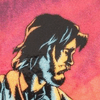diff options
| author | Tom Ryder <tom@sanctum.geek.nz> | 2019-06-12 13:31:50 +1200 |
|---|---|---|
| committer | Tom Ryder <tom@sanctum.geek.nz> | 2019-06-12 13:31:50 +1200 |
| commit | 5fb571446a7e5ab56c391eb30117b51a97814ab1 (patch) | |
| tree | d0c17c4032dabfc866ce8dc474cb785a98b1bd96 | |
| parent | Merge branch 'hotfix/v5.41.1' (diff) | |
| parent | Bump VERSION (diff) | |
| download | dotfiles-5fb571446a7e5ab56c391eb30117b51a97814ab1.tar.gz dotfiles-5fb571446a7e5ab56c391eb30117b51a97814ab1.zip | |
Merge branch 'release/v5.42.0'v5.42.0
* release/v5.42.0:
Rewrite a couple of paragraphs
Refine another comment
Restore a joke
Add an issue with Vim mail ftplugin
Remove an issue that I believe I have fixed
Improve extension-seeking command
More vimrc comment editing
Lots more literate explanation and development
Change a word in a comment
Correct and improve comment-stripping command
Remove return value from EstablishDir()
Rewrite a misleading paragraphy
Correct a comment
Correct a word
Adjust my complaint about i_CTRL-C
Inline scroll_next.vim plugin
| -rw-r--r-- | .gitmodules | 3 | ||||
| -rw-r--r-- | ISSUES.md | 4 | ||||
| -rw-r--r-- | VERSION | 4 | ||||
| m--------- | vim/bundle/scroll_next | 0 | ||||
| -rw-r--r-- | vim/vimrc | 638 |
5 files changed, 328 insertions, 321 deletions
diff --git a/.gitmodules b/.gitmodules index 1c789480..86bad115 100644 --- a/.gitmodules +++ b/.gitmodules @@ -47,9 +47,6 @@ [submodule "vim/bundle/replace_operator"] path = vim/bundle/replace_operator url = https://sanctum.geek.nz/code/vim-replace-operator.git -[submodule "vim/bundle/scroll_next"] - path = vim/bundle/scroll_next - url = https://sanctum.geek.nz/code/vim-scroll-next.git [submodule "vim/bundle/shebang_change_filetype"] path = vim/bundle/shebang_change_filetype url = https://sanctum.geek.nz/code/vim-shebang-change-filetype.git @@ -30,5 +30,5 @@ Known issues pushed upstream. * The `_text_filenames` completion handler for Bash won't work on files with newlines in their names. Can it be made to? -* Normal usage of write-mkpath.vim raises swap file warnings on Windows for - some reason. +* Something in the mail ftplugin is butchering the headers, probably something + that strips whitespace or quotes @@ -1,2 +1,2 @@ -tejr dotfiles v5.41.1 -Tue Jun 11 04:54:04 UTC 2019 +tejr dotfiles v5.42.0 +Wed Jun 12 01:31:50 UTC 2019 diff --git a/vim/bundle/scroll_next b/vim/bundle/scroll_next deleted file mode 160000 -Subproject cc135ce086c158012c8b740ff8e5a802b9f9ee5 @@ -13,13 +13,13 @@ " something like this to strip out all the blank lines and lines with only " comments: " -" :v/^\s*[^"]/d +" :g/\m^$\|^\s*"/d " " This file should be saved as "vimrc" in the user runtime directory. On " Unix-like operating systems, this is ~/.vim; on Windows, it's ~/vimfiles. -" It requires Vim 7.0 or newer with +eval, not running in &compatible mode. -" The vimrc stub at ~/.vimrc on Unix or ~/_vimrc on Windows checks that these -" conditions are met before loading this file. +" It requires Vim 7.0 or newer with +eval, with 'nocompatible'. The vimrc +" stub at ~/.vimrc on Unix or ~/_vimrc on Windows checks that these conditions +" are met before loading this file. " " > And I was lifted up in heart, and thought " > Of all my late-shown prowess in the lists, @@ -31,110 +31,125 @@ " > --Tennyson " -" This file contains a few Unicode characters, and the Vint Vim script linter -" wants me to declare that, so I'll do so. The :help for :scriptencoding says -" that I should do that after 'encoding' is set, so we'll do that now. +" This file has characters outside the ASCII character set, which makes the +" Vim script linter vim-vint recommend declaring the file encoding with +" a :scriptencoding command. The :help for this command specifies that it +" should be done after 'encoding' is set, so we'll do that here at the top of +" the file too. " " On Unix, I keep LANG defined in my environment, and it's almost always set " to a multibyte (UTF-8) locale. This informs Vim's choice of internal -" character encoding, but the default for the 'encoding' option is latin1, -" which is seldom what I want, and if I do want it, I'll specify it with LANG -" or possibly a manual :set command. UTF-8 makes much more sense as a default -" encoding if Vim can't glean what I want from LANG. +" character encoding, but the default for the 'encoding' option in LANG's +" absence is "latin1". Nowadays, this is never what I want, so we'll manually +" choose "utf-8" as an encoding instead if LANG is not defined. " if !exists('$LANG') set encoding=utf-8 endif scriptencoding utf-8 -" With encoding handled, the next thing we'll do is set an environment -" variable MYVIM for the user runtime directory, if such a variable does not -" already exist in the environment, and there's a value in 'runtimepath' from -" which to glean a useable path. We'll use the path nominated in the MYVIM -" variable as the root of our 'backupdir', 'directory', 'undodir', and -" 'viminfofile' caches, and anywhere else we need a sensible writeable -" location for Vim-related files. Having it available as an environment -" variable makes assignments with :set more convenient, without requiring -" :execute wrappers. +" With encoding handled, the next thing we'll do is ensure we have an +" environment variable MYVIM set that specifies the path to the directory +" holding user runtime files. We'll only set our own if such a variable does +" not already exist in the environment. +" +" We'll use the path nominated in the MYVIM variable as the root of our +" 'backupdir', 'directory', 'undodir', and 'viminfofile' caches, and anywhere +" else we need a sensible writeable location for Vim-related files. Having it +" available as an environment variable makes assignments with :set and +" escaping much more convenient, without requiring awkward :execute wrappers. " " I think the absence of a variable like this is a glaring omission from Vim. " We have VIM, VIMRUNTIME, and MYVIMRC, so why is there not an environment " variable for the user's Vim runtime directory? It is a mystery. " -" We'll use the first path specified in 'runtimepath' as a default value. -" This is similar to what Vim does internally for the location of the spelling -" database files in the absence of a setting for 'spellfile'. +" The default value for MYVIM will be the first path in &runtimepath. This is +" similar to what Vim does internally for situating its spelling database +" files, in the absence of a specific setting for 'spellfile'. " " Splitting the values of a comma-separated option like 'runtimepath' -" correctly, is a bit more complicated than it seems. Its list separator is -" more accurately defined as a comma that is not preceded by a backslash, and -" which is followed by any number of spaces and/or further commas. +" correctly is surprisingly complicated. The list separator for such options +" is more accurately defined as follows: +" +" > A comma not preceded by a backslash, and possibly followed by an arbitrary +" > number of spaces and commas. " " The pattern required for the split breaks down like this: " -" \\ Literal backslash -" \@<! Negative lookbehind assertion; means that whatever occurred before -" this pattern, i.e. a backslash, cannot precede what follows, but is -" not included as part of the split delimiter itself -" , Literal comma -" [, ]* Any number of commas and spaces +" \\ -- Literal backslash +" \@<! -- Negative lookbehind assertion; means that whatever occurred before +" this pattern, i.e. a backslash, cannot precede what follows, but +" is not included as part of the split delimiter itself +" , -- Literal comma +" [, ]* -- Any number of commas and spaces " -" We don't have to deal with escaped backslashes; read the source of -" copy_option_part() in vim/src/misc2.c to see why. As an edge case, if -" &runtimepath is blank, MYVIM will be set to the empty string, which will -" throw an error in the next block, due to the way that split() works by -" default. +" We don't have to deal with escaped backslashes. Tou can read the source +" code for the ad-hoc tokenizer in copy_option_part() in src/misc2.c in Vim's +" source code and test it with some values of your own if you want to +" understand why. " -" Vim, I love you, but you are so weird. +" For the edge case of a blank &runtimepath, MYVIM will here be set to the +" empty string, due to the way that split() works by default without its third +" parameter {keepempty} set to false. +" +" Vim, I love you, but you are really weird. " if !exists('$MYVIM') let $MYVIM = split(&runtimepath, '\\\@<!,[, ]*')[0] endif -" We need to check the MYVIM environment variable's value to ensure it's not -" going to cause problems for the rest of this file. -" -" Firstly, it can't be empty. +" Having either imported or defined a value for the MYVIM environment +" variable, we now need to ensure it's not going to cause problems for the +" rest of this file. If any of those conditions are met, throw an explanatory +" error and stop reading this file. Most of the file doesn't depend on MYVIM, +" but there's no point catering to these edge cases. " -" Secondly, if it contains a comma, its use in comma-separated option values -" will confuse Vim into thinking more than one directory is being specified, -" per normal :set semantics. It's possible to work around this with some -" careful escaping, either at :set time with an :execute abstraction or with -" a separate environment variable for that particular context, but it's not -" really worth the extra complexity for such a niche situation. -" -" Thirdly, some versions of Vim prior to v7.2.0 exhibit bizarre behaviour with -" escaping with the backslash character on the command line, so on these older -" versions of Vim, forbid that character. I haven't found the exact patch -" level that this was fixed yet, nor the true reason for the bug. -" -" If any of those conditions are meant, throw an explanatory error and stop -" reading this file. Most of the file doesn't depend on MYVIM, but there's -" no point catering to these edge cases. + +" Firstly, MYVIM can't be an empty string. We need a real path. " if $MYVIM ==# '' echoerr 'Blank user runtime path' finish -elseif $MYVIM =~# ',' +endif + +" Secondly, if MYVIM's value contains a comma, its use in comma-separated +" option values will confuse Vim into thinking more than one directory is +" being specified, per normal :set semantics. It's possible to work around +" this with some careful escaping or :execute abstraction, but it's not really +" worth the extra complexity for such a niche situation. +" +if $MYVIM =~# ',' echoerr 'Illegal comma in user runtime path' finish -elseif $MYVIM =~# '\\' && v:version < 702 - echoerr 'Illegal backslash in user runtime path on Vim < v7.2' +endif + +" Thirdly, Vim v7 prior to v7.1.055 had a nasty bug with escaping with the +" backslash character on the command line, and so on these older versions of +" Vim, we'll need to forbid that character in the value of MYVIM in order to +" be confident that we're stashing files in the correct path. +" +" To reproduce this bug on these older versions, try this command: +" +" :file foo\ bar\ baz +" +" It should rename the buffer as "foo bar aaz"; note the change in the first +" letter of the last word of the filename. +" +if $MYVIM =~# '\\' + \ && (v:version < 701 || v:version == 701 && !has('patch55')) + echoerr 'Illegal backslash in user runtime path on Vim < v7.1.055' finish endif -" Use all of the filetype detection, plugin, and indent support available. -" I define my own filetype.vim and scripts.vim files for filetype detection, -" in a similar but not identical form to the stock runtime files. I also -" define my own ftplugin and indent files for some types, sometimes replacing -" and sometimes supplementing the runtime files. +" Now that we have a bit more confidence in our runtime environment, set up +" all of the filetype detection, plugin, and indent hooks. " filetype plugin indent on " There are a couple of contexts in which it's useful to reload filetypes for " the current buffer, quietly doing nothing if filetypes aren't enabled. -" We'll set up a script-local function to do this, just to be tidy, which is -" abstracted behind a simple user command of the same name. +" We'll set up a user command named :ReloadFileType to do this, with +" a script-local function backing it. " function! s:ReloadFileType() abort if exists('g:did_load_filetypes') @@ -144,26 +159,28 @@ endfunction command! -bar ReloadFileType \ call s:ReloadFileType() -" We'll also define a :ReloadVimrc command. This may seem like overkill at -" first; surely just :source $MYVIMRC is good enough? +" We'll also define a :ReloadVimrc command. This may seem like overkill, at +" first. Surely just `:source $MYVIMRC` would be good enough? " -" We're defining the command because of an edge case: if the vimrc stub or -" main file is re-sourced, the global settings for options like 'expandtab' -" and 'shiftwidth' may trample over different buffer-local settings that were -" specified by filetype and indent plugins. To handle this, we'll define the -" command to run :ReloadFileType after the vimrc file is sourced. +" The problem is there are potential side effects to the current buffer when +" the vimrc is reloaded. The :set commands for options like 'expandtab' and +" 'shiftwidth' may trample over different buffer-local settings that were +" specified by filetype and indent plugins. To ensure these local values are +" reinstated, we'll define the new command wrapper to issue a :ReloadFileType +" command after the vimrc file is sourced. " -" We can't put the actual :source command into the script-local function, -" because Vim would get upset that we're trying to redefine a function as it -" executes! +" We can't put the actual :source command into the script-local function we +" define here, because Vim would get upset that we're trying to redefine +" a function as it executes! " " Just to be on the safe side, we also suppress any further ##SourceCmd hooks " from running the :source command with a :noautocmd wrapper. This is -" a defensive measure to avoid infinite recursion. +" a defensive measure to avoid infinite recursion. It may not actually be +" necessary. " " We emit a faked display of the command, as well, just to make it clear that " something has happened. The :redraw just before that message seems to be -" necessary, but I'm not sure why. +" necessary for this message to display correctly. I'm not sure why. " function! s:ReloadVimrc() abort ReloadFileType @@ -173,24 +190,24 @@ endfunction command! -bar ReloadVimrc \ noautocmd source $MYVIMRC | call s:ReloadVimrc() -" Reset and define a group of automatic command hooks specific to matters -" related to reloading the vimrc itself. +" We'll now reset and define a group of automatic command hooks specific to +" matters related to reloading the vimrc itself. " augroup vimrc autocmd! - " Reload the vimrc each time the stub vimrc or this vimrc are saved. This - " often makes errors in the file immediately apparent, and saves restarting - " Vim or running the :source command manually, which I almost always want to - " do, anyway. + " Reload the stub vimrc, and thereby this main one, each time either of them + " is saved. This often makes errors in the file immediately apparent, and + " saves restarting Vim or running the :source command manually, which + " I almost always want to do after changing my vimrc file anyway. " autocmd BufWritePost $MYVIMRC,$MYVIM/vimrc \ ReloadVimrc " If Vim is new enough (v7.0.187) to support the ##SourceCmd event for - " automatic command hooks, we'll also apply that to catch invocations of - " :source of either the stub or main vimrc, and translate that into sourcing - " the stub vimrc and reloading the filetype using our new command. + " automatic command hooks, we'll also apply a hook for that event to catch + " invocations of :source of either vimrc file, and translate that into + " reloading the stub vimrc. " if exists('##SourceCmd') autocmd SourceCmd $MYVIMRC,$MYVIM/vimrc @@ -199,30 +216,30 @@ augroup vimrc augroup END -" We're going to be creating a few directories now, and the code to do so in +" We're going to be creating a few directories now. The code to do so in " a compatible way is surprisingly verbose, because as well as expanding what -" we were provided as an argument, we need to check the mkdir() function is -" actually available. -" -" We also need to check whether the directory concerned already exists, even -" if we specify the special 'p' value for its optional {path} argument. This -" is because the meaning of mkdir(..., 'p') is not the same as `mkdir -p` in -" shell script, or at least, it isn't in versions of Vim before v8.0.1708. -" Even with the magic 'p' sauce, these versions throw errors if the directory -" already exists, despite what someone familiar with `mkdir -p`'s behaviour in -" shell script might expect. -" -" So, let's wrap all that nonsense in a script-local function, and then -" abstract that away too with a user command, to keep the semantics of the -" :set operations nice and clean. We'll make all the directories we create -" have restrictive permissions, too, with a {prot} argument of 0700 for the -" final one, since every directory we want to create in this file should be -" locked down in this way. +" we were provided as an argument, the :help for mkdir() indicates we need to +" check the function is actually available before using it. +" +" We also need to check whether the directory already exists, even if we +" specify the special 'p' value for its optional {path} argument. This is +" because the meaning of mkdir(..., 'p') is not the same as `mkdir -p` in +" shell script, or at least, it isn't in versions of Vim before v8.0.1708. +" These versions throw errors if the directory already exists, even with 'p', +" contrary to what someone familiar with `mkdir -p`'s behaviour in shell +" script might expect. +" +" So, let's wrap all that in a script-local function, and then hide it behind +" a user command, to keep the commands required to establishing a path is in +" place nice and simple. We'll lock down all the directories that we create +" with restrictive permissions, too. Who knows what secrets are in your file +" buffers? " function! s:Establish(path) abort let path = expand(a:path) - return isdirectory(path) - \ || exists('*mkdir') && mkdir(path, 'p', 0700) + if !isdirectory(path) && exists('*mkdir') + call mkdir(path, 'p', 0700) + endif endfunction " Now we define the :Establish command for user-level access to the @@ -235,23 +252,27 @@ command! -bar -complete=dir -nargs=1 Establish " Now that we have a clean means to create directories if they don't already " exist, let's apply it for the first time to the user runtime directory. +" Note that we aren't checking whether this actually succeeded. We do want +" errors raised if there were problems with the creation, but we'll barrel on +" ahead regardless after warning the user about our failure. " Establish $MYVIM -" Keep the viminfo file in a cache subdirectory of the user runtime directory, -" creating that subdirectory first if necessary. +" Our next application of the :Establish command is to configure the path for +" the viminfo metadata file, putting it in a cache subdirectory of the user +" runtime directory. " " Using this non-default location for viminfo has the nice benefit of " preventing command and search history from getting clobbered when something -" runs Vim without using this vimrc, because it writes its history to the -" default viminfo path instead. It also means that everything Vim-related in -" the user's home directory should be encapsulated in the one ~/.vim or -" ~/vimfiles directory. +" runs Vim without using this vimrc, because such an instance will safely +" write its history to the default viminfo path instead. It also contributes +" to our aim of having everything related to the Vim runtime process somewhere +" within the MYVIM directory. " -" The normal method of specifying the path to the viminfo file used here is an -" addendum to the 'viminfo' option, which works OK. Vim v8.1.716 introduced -" a nicer way to set it with a 'viminfofile' option, but there's no particular -" reason to use it until it's in a few more stable versions. +" The normal method of specifying the path to the viminfo file, as applied +" here, is an addendum of the path to the 'viminfo' option with an "n" prefix. +" Vim v8.1.716 introduced a nicer way to set this with an option named +" 'viminfofile', which is too new for us to use just yet. " Establish $MYVIM/cache set viminfo+=n$MYVIM/cache/viminfo @@ -259,28 +280,29 @@ set viminfo+=n$MYVIM/cache/viminfo " Speaking of recorded data in viminfo files, the command and search history " count default limit of 50 is pretty restrictive. Because I don't think I'm " ever likely to be in a situation where remembering several thousand Vim -" commands and search patterns is going to severely tax memory, let alone hard -" disk space, I'd rather it were much higher, as it's sometimes really handy -" to dig up commands from some time ago. The maximum value for this option is -" documented as 10000, so let's just use that and see if anything breaks. +" commands and search patterns is going to severely tax memory, let alone disk +" space, I'd rather this limit were much higher; it's sometimes really handy +" to dig up commands from many days ago. +" +" The maximum value for the 'history' option is documented in :help as 10000, +" so let's just use that, and see if anything breaks. " set history=10000 " Enable automatic backups of most file buffers. In practice, I don't need " these backups very much if I'm using version control sensibly, but they have -" still saved my bacon a few times. We're not done here yet, though; it -" requires some fine-tuning. +" still saved my bacon a few times. We're not done here yet, though; there's +" the important matter of where to *put* those backups. " set backup -" Try to keep the aforementioned backup files in a dedicated cache directory, -" to stop them proliferating next to their prime locations and getting -" committed to version control repositories. Create said directory if needed, -" too, with restrictive permissions. +" We'll try to keep the aforementioned backup files in a dedicated cache +" directory, to stop them popping up next to the file to which they +" correspond, and getting committed to version control. " -" If Vim is new enough (v8.1.251), add two trailing slashes to the path we're -" inserting, which prompts Vim to incorporate the full escaped path in the -" backup filename, avoiding collisions. +" If Vim is new enough (v8.1.251), we'll add two trailing slashes to the path +" we're inserting, which prompts Vim to incorporate the full escaped path of +" the relevant buffer in the backup filename, avoiding collisions. " " As a historical note, other similar directory path list options supported " this trailing slashes hint for a long time before 'backupdir' caught up to @@ -288,14 +310,12 @@ set backup " far back as v5.8.0 (2001), and 'undodir' appears to have supported it since " its creation in v7.2.438. Even though the :help for 'backupdir' didn't say " so, people assumed it would work the same way, when in fact Vim simply -" ignored it until v8.1.251. +" ignored it until v8.1.251. I don't want to add the slashes to the option +" value in older versions of Vim where they don't do anything, so we'll check +" the version ourselves to see if there's any point in including them. " -" I don't want to add the slashes to the option value in older versions of Vim -" where they don't do anything, so I check the version to see if there's any -" point adding them. -" -" It's all so awkward. Surely options named something like 'backupfullpath', -" 'swapfilefullpath', and 'undofullpath' would have been clearer. +" It's all so awkward. Surely separate options named something like +" 'backupfullname', 'swapfilefullname' would have been clearer. " Establish $MYVIM/cache/backup if has('patch-8.1.251') @@ -304,20 +324,20 @@ else set backupdir^=$MYVIM/cache/backup endif -" Vim doesn't seem to check patterns added to 'backupskip' for uniqueness, -" so adding them repeatedly if this file is reloaded results in duplicates, -" due to the absence of the P_NODUP flag for its definition in src/option.c. -" This is likely a bug in Vim. For the moment, to work around the problem, -" we reset the path back to its default first. +" Vim doesn't seem to check patterns added to 'backupskip' for uniqueness, so +" adding them repeatedly if this file is reloaded results in duplicate strings +" in the value, due to the absence of the P_NODUP flag for the option's +" definition in src/option.c in the Vim source code. This is likely a bug in +" Vim. For the moment, to work around the problem, we reset the path back to +" its default first. " set backupskip& " Files in certain directories on Unix-compatible filesystems should not be -" backed up for reasons of privacy, or an intentional ephemerality, or both. -" This is particularly important if editing temporary files created by -" sudoedit(8). On Unix-like systems, we here add a few paths to the default -" value of 'backupskip' in order to prevent the creation of such undesired -" backup files. +" backed up, for security reasons. This is particularly important if editing +" temporary files created by sudoedit(8). On Unix-like systems, we here add +" a few paths to the default value of 'backupskip' in order to prevent the +" creation of such undesired backup files. " " * /dev/shm: RAM disk, default path for password-store's temporary files " * /usr/tmp: Hard-coded path for sudoedit(8) [1/2] @@ -330,8 +350,9 @@ endif " Keep swap files for file buffers in a dedicated directory, rather than the " default of writing them to the same directory as the buffer file. Add two " trailing slashes to the path to prompt Vim to use the full escaped path in -" its name, in order to avoid filename collisions. Create that path if -" needed, too. +" its name, in order to avoid filename collisions, since the 'directory' +" option has supported that hint for much longer than 'backupdir has. We +" apply :Establish to attempt to create the path first, if needed. " Establish $MYVIM/cache/swap set directory^=$MYVIM/cache/swap// @@ -354,10 +375,8 @@ if has('persistent_undo') Establish $MYVIM/cache/undo set undodir^=$MYVIM/cache/undo// - " Turn the persistent undo features on, regardless of whether we have - " a cache directory for them as a result of the logic above. The files - " might sprinkle around the filesystem annoyingly, but that's still better - " than losing the history completely. + " Turn the persistent undo features on, now that we hopefully have a cache + " directory configured to collect them. " set undofile @@ -484,6 +503,10 @@ set linebreak " HORIZONTAL ELLIPSIS to save a couple of columns, but otherwise three periods " will do just fine. " +" Note that we test for the presence of a multi-byte encoding with a special +" feature from `:help feature-list`, as recommended by `:help encoding`; +" checking that `&encoding ==# 'utf-8'` is not quite the same thing. +" if has('multi_byte_encoding') set showbreak=… else @@ -496,12 +519,13 @@ endif " lines when 'wrap' is on so that the indent is preserved in the following " line mitigates this breakdown somewhat. " -" With this set, it's particularly important to have 'showbreak' set to -" something, above, otherwise without line numbers it's hard to tell what's -" a logical line and what's not. +" With this 'breakindent' option set, it's particularly important to have +" 'showbreak' set to something besides an empty string, as done above, +" otherwise without line numbers it's hard to tell what's a logical line and +" what's not. " -" This option wasn't added until v7.4.338, so we need to check it exists -" before we set it. +" The 'breakindent' option wasn't added until v7.4.338, so we need to check it +" exists before we set it. " if exists('+breakindent') set breakindent @@ -522,11 +546,11 @@ set confirm " " This breaks the function keys and the Meta/Alt modifier in insert mode in " most or maybe all of the terminals I use, but I don't want those keys in -" insert mode anyway. It all works fine in the GUI, of course. +" insert mode, anyway. All of this works fine in the GUI, of course. " -" There's no such option as 'esckeys' in Neovim, which I gather has completely -" overhauled its method of keyboard event handling, so we need to check -" whether the option exists before we try to set it. +" There's no such option as 'esckeys' in Neovim. I gather that the fork has +" completely overhauled its method of keyboard event handling, so we need to +" check whether the option exists before we try to unset it. " if exists('+esckeys') set noesckeys @@ -534,55 +558,54 @@ endif " By default, I prefer that figuring out where a region of text to fold away " should be done by the indent level of its lines, since I tend to be careful -" about my indentation even in languages where it has no structural -" significance. +" about my indentation even in languages where it has no semantic meaning. " set foldmethod=indent -" That said, I don't want any folding to actually take place unless -" I specifically ask for it. -" -" I think of a Vim window with a file buffer loaded as a two-dimensional -" planar view of the file, so that moving down one screen line means moving -" down one buffer line, at least when 'wrap' is unset. Folds break that -" mental model, and so I usually enable them explicitly only when I'm -" struggling to grasp some in-depth code with very long functions or loops. -" +" That said, I don't want any of these indent-based folds to start off closed. " Therefore, we set the depth level at which folds should automatically start " as closed to a rather high number, per the documentation's recommendations. " +" I think of a Vim window with a file buffer loaded into it as +" a two-dimensional, planar view of the file, so that moving down one screen +" line means moving down one buffer line, at least when 'wrap' is unset. +" Folds break that mental model, and so I usually enable them explicitly only +" when I'm struggling to grasp some code with very long functions or loops. +" set foldlevelstart=99 " Automatic text wrapping options using flags in the 'formatoptions' option -" begin here. I allow filetypes to set 't' and 'c' to configure whether text -" or comments should be wrapped, and so I don't mess with either of those -" flags here. +" begin here. I rely on the filetype plugins to set the 't' and 'c' flags for +" this option to configure whether text or comments should be wrapped, as +" appropriate for the document type or language, and so I don't mess with +" either of those flags here. " If a line is already longer than 'textwidth' would otherwise limit when -" editing of that line begins in insert mode, don't suddenly automatically -" wrap it; I'll break it apart myself with a command like 'gq'. +" editing of that line begins in insert mode, don't suddenly automatically wrap +" it; I'll break it apart myself with a command like 'gq'. This doesn't seem to +" stop paragraph reformatting with 'a', if that's set. " set formatoptions+=l " Don't wrap a line in such a way that a single-letter word like "I" or "a" is " at the end of it. Typographically, as far as I can tell, this seems to be -" a stylistic preference rather than a rule like avoiding "widow" and "orphan" -" lines in typesetting. I think it generally looks better to have the short -" word start the line. +" a stylistic preference rather than a rule, rather like avoiding "widow" and +" "orphan" lines in typesetting. I think it generally looks better to have the +" short word start the line, so we'll switch it on. " set formatoptions+=1 " If the filetype plugins have correctly described what the comment syntax for " the buffer's language looks like, it makes sense to use that to figure out -" how to join lines within comments without redundant comment leaders cropping -" up. For example, with this set, in Vim, joining lines in this very comment -" with 'J' would remove the leading '"' characters that denote a comment. +" how to join lines within comments without redundant comment syntax cropping +" up. For example, with this set, joining lines in this very comment with 'J' +" would remove the leading '"' characters. " -" This option flag wasn't added until v7.3.541. Because we can't test for the -" availability of option flags directly, we resort to a version number check -" before attempting to add the flag. I don't like using :silent! to suppress -" errors for this sort of thing when I can reasonably avoid it, even if it's -" somewhat more verbose. +" This 'formatoptions' flag wasn't added until v7.3.541. Because we can't +" test for the availability of option flags directly, we resort to a version +" number check before attempting to set it. I don't like using :silent! to +" suppress errors for this sort of thing when I can reasonably avoid it, even +" if the tests are somewhat more verbose. " if v:version > 730 || v:version == 730 && has('patch541') set formatoptions+=j @@ -659,9 +682,10 @@ endif " set hidden -" Do highlight matches for completed searches in the text, but clear that -" highlighting away when this vimrc is reloaded. Later on in this file, -" CTRL-L in normal mode is remapped to tack on a :nohlsearch as well. +" Highlight matches for completed searches in the buffer text, but clear that +" highlighting away when this vimrc file is reloaded. Later on in this file, +" CTRL-L in normal mode is remapped to issue :nohlsearch in addition to its +" usual screen refresh function. " set hlsearch nohlsearch @@ -670,20 +694,21 @@ nohlsearch " including scrolling the screen to show the first such match if necessary. " This can be somewhat jarring, particularly when the cursor ends up scrolling " a long way from home in a large file, but I think the benefits of being able -" to see instances of what I'm trying to match as I try to match it do -" outweigh that discomfort. +" to see instances of what I'm trying to match as I type the pattern do outweigh +" that discomfort. " set incsearch " If there's only one window, I don't need a status line to appear beneath it. -" I very often edit only a few files in one window in a Vim session. I like -" the initial screen just being empty save for the trademark tildes. It gives -" me an extra screen line, too. It's a reflex for me to press CTRL-G in -" normal mode if I need to see the buffer name. +" I very often edit only a few files in one window in a Vim session. I like the +" initial screen for a call to Vim with no arguments to be empty, save for the +" trademark tildes. It gives me an extra screen line, too. It's a reflex for +" me to press CTRL-G in normal mode if I need to see the buffer name, so I don't +" really lose anything. " " This value reflects the Vim default, but Neovim changed its default to '2' -" for an 'always-on' status line, so we'll explicitly set it to the default -" here in case we're using Neovim. +" for an 'always-on' status line, so we'll explicitly set it to the original +" Vim default here in case we're using Neovim. " set laststatus=1 @@ -698,10 +723,10 @@ set lazyredraw " Define meta-characters to show in place of characters that are otherwise " invisible, or line wrapping attributes when the 'list' option is enabled. " -" We need to reset the option to its default value first, because at the time -" of writing at least, Neovim v0.3.5 doesn't check these for uniqueness, -" resulting in duplicates if this file is reloaded. 'backupskip' has similar -" problems in the original Vim v8.1.1487 and earlier. +" We need to reset the option to its default value first, because the current +" Neovim version at the time of writing (v0.3.5) doesn't check these for +" uniqueness, resulting in duplicates if this file is reloaded. 'backupskip' +" has similar problems in the original Vim v8.1.1487 and earlier. " set listchars&vi @@ -726,7 +751,7 @@ set listchars+=nbsp:+ " Non-breaking spaces " precedes: Signals presence of unwrapped text to screen left " « U+00BB LEFT-POINTING DOUBLE ANGLE QUOTATION MARK " -" Failing that, '<' and '>' will still do the trick. +" Failing that, '<' and '>' will do the trick. " if has('multi_byte_encoding') set listchars+=extends:»,precedes:« @@ -739,9 +764,9 @@ endif " " I think that modelines are Vim's worst misfeature, and that 'nomodeline' " should be the default. It's enabled pretty bad security vulnerabilities -" over the years, and it's a lot more effective to use filetype detection, -" other automatic command hooks, or systems like .editorconfig to set -" variables specifically for a buffer or project. +" over the years, and it's a lot more effective to use filetype detection, other +" automatic command hooks, or methods like .editorconfig to set variables +" specifically for a buffer or project. " set nomodeline @@ -752,22 +777,21 @@ set nomodeline set nrformats-=octal " I like to leave the last line of the screen blank unless something is -" actually happening in it, so I have grown to like the Vim default of -" 'noruler'. CTRL-G shows me everything I need to know, and is -" near-instinctive now. +" actually happening in the editor for it to report, so I have grown to like +" the Vim default of 'noruler'. CTRL-G shows me everything I need to know, +" and is near-instinctive now. " " Rude system vimrc files tend to switch this back on, though, and Neovim has -" it on by default, so we will often need to put it back to normal, as we do -" here. +" it on by default, and so we force it off here. " set noruler -" Sessions preserving buffer and window layout are great for more complex and -" longer-term projects like books, but they don't play together well with -" plugins and filetype plugins. Restoring the same settings from both -" reloaded plugins and from the session causes screeds of errors. Adjusting -" session behaviour to stop it trying to restore quite so much makes them -" useable. +" Sessions preserve window, tab, and buffer layout, and are thereby great for +" more complex and longer-term projects like books, but they don't play +" together well with plugins and filetype plugins. Restoring the same +" settings from both reloaded plugins and from the session causes screeds of +" errors. Adjusting session behaviour to stop it trying to restore the sorts +" of settings that plugins manage makes them useable again. " set sessionoptions-=localoptions " No buffer options or mappings set sessionoptions-=options " No global options or mappings @@ -780,8 +804,8 @@ set sessionoptions-=options " No global options or mappings " start Vim with no file arguments. " " I haven't felt the need to mess with the other flags in this option. -" I don't have any problems with spurious Enter prompts, which seems to be -" the main reason people pile it full of letters. +" I don't have any problems with spurious Enter prompts, which seems to be the +" main reason people pile it full of letters. " set shortmess+=I @@ -811,9 +835,10 @@ if &term =~# '^putty\|^tmux' endif " We really don't want a mouse; while I use it a lot for cut and paste in X, -" at the terminal application level, it just gets in the way. Mouse events -" should be exclusively handled by the terminal emulator application, so Vim -" shouldn't try to give me terminal mouse support, even if it would work. +" it just gets in the way if the tool running in the terminal tries to use it +" too. Mouse events should be exclusively handled by the terminal emulator +" application, so Vim shouldn't try to give me terminal mouse support, even if +" it would work. " " The manual suggests that disabling this should be done by clearing 't_RV', " but that didn't actually seem to work when I tried it. @@ -836,17 +861,15 @@ set virtualedit+=block " I can't recall a time that Vim's error beeping or flashing was actually " useful to me, and so we turn it off in the manner that the manual instructs " in `:help 'visualbell'`. This enables visual rather than audio error bells, -" but in the same breath blanks the terminal attribute that would be used to +" but in the same breath, blanks the terminal attribute that would be used to " trigger such screen blinking, indirectly disabling the bell altogether. " " I thought at first that the newer 'belloff' and/or 'errorbells' options " would be a more intuitive way to keep Vim quiet, but the last time I checked -" that they didn't actually appear to work as comprehensively as this older -" method does. +" that, neither appeared to work as comprehensively as this older method does. " " Interestingly, the :help says that this setting has to be repeated in the -" gvimrc file for GUI Vim, so you'll find this exact same command issued again -" in there. +" gvimrc file for GUI Vim. " set visualbell t_vb= @@ -857,15 +880,14 @@ set visualbell t_vb= " The default value of 'full' for the 'wildmode' option puts the full " completion onto the line immediately, which I tolerate for insert mode " completion but don't really like on the Ex command line. Instead, I arrange -" for that with a second key press if I ever want it, which isn't often. I did -" without using it at all for years. +" for that to happen only with a second key press. " set wildmenu set wildmode=list:longest,full -" Define a list of patterns for the 'wildignore' option. Files and -" directories with names matching any of these patterns won't be presented as -" candidates for tab completion on the command line. +" Define a list of patterns to ignore for file and directory command line +" completion. Files and directories with names matching any of these patterns +" won't be presented as candidates for tab completion on the command line. " " To make this list, I went right through my home directory with " a `find`-toothed comb; counted the occurrences of every extension, forced @@ -873,13 +895,19 @@ set wildmode=list:longest,full " would seldom contain plain text. " " The following incantation does the trick with POSIX-compatible shell tools, -" giving you patterns for the top 50 extensions: -" -" $ find ~ -type f -name '*.*' | -" awk -F. '{exts[tolower($NF)]++} -" END {for(ext in exts)print exts[ext], "*." ext}' | -" sort -k1,1nr | -" sed 50q +" giving patterns for the top 100 alphanumeric extensions for files from the +" running user's home directory: +" +" $ find "$HOME" ! -type d -name '*.?*' -exec \ +" sh -c 'for fn ; do +" ext=${fn##*.} +" case $ext in +" *[^[:alnum:]]*) continue ;; +" ?*) printf "%s\n" "$ext" ;; +" esac +" done' _ {} + | +" tr '[:upper:]' '[:lower:]' | sort | uniq -c | +" sort -k1,1nr | awk 'NR <= 100 {print "*." $2}' " " I turned out to have rather a lot of .html and .vim files. " @@ -997,40 +1025,24 @@ endtry " We'll start with the non-leader mappings. Ideally, there shouldn't be too " many of these. " -" I like using the space bar to scroll down a page, so I can lazily tap it to -" read documents, and I find its default behaviour of moving right one -" character to be useless. -" -" I also have a custom plugin named scroll_next.vim that issues :next to have -" it move to the next file in the arglist if the bottom line of the buffer is -" visible, for reading multiple buffers. -" -" <https://sanctum.geek.nz/cgit/vim-scroll-next.git/about/> -" -" However, I only want that functionality mapped if the required plugin is -" actually going to load, so I check that it's available and that the -" 'loadplugin' option is set before using its provided map target, because if -" it doesn't it will kill the space key. If the plugin doesn't look like it's -" going to load, I just bind Space to do the same thing as PageDown. -" -" Either way, the downside of this arrangement is it's an easy key to hit -" accidentally. I'm keeping it for the moment, though. + +" I find the space bar's default behaviour in normal mode of moving right one +" character to be useless. Instead, I remap it to be a lazy way of paging +" through the argument list buffers, scrolling a page until the last line of +" the buffer is visible, and then moving to the :next buffer. " " I always wanted you to go into space, man. " -if &loadplugins && globpath(&runtimepath, 'plugin/scroll_next.vim') !=# '' - nmap <Space> <Plug>(ScrollNext) -else - nnoremap <Space> <PageDown> -endif +nnoremap <expr> <Space> + \ line('w$') < line('$') ? "\<PageDown>" : ":\<C-U>next\<CR>" -" I hate CTRL-C in insert mode, which ends the insert session without firing -" the InsertLeave event for automatic command hooks. It seems worse than -" useless; why would you want that? It breaks plugins that hinge on mirrored -" functionality between the InsertEnter and InsertLeave automatic command -" events, and doesn't otherwise do anything different from Escape. Even -" worse, people think it's a *synonym* for Escape, and use it because it's -" easier to reach than the Escape key or CTRL-[. It's terrible! +" I hate CTRL-C's default insert mode behaviour. It ends the insert session +" without firing the InsertLeave event for automatic command hooks. Why would +" anyone want that? It breaks plugins that hinge on mirrored functionality +" between the InsertEnter and InsertLeave events, and doesn't otherwise differ +" from Escape or :stopinsert. Even worse, people think it's a *synonym* for +" Escape, and use it because it's easier to reach than the Escape key or +" CTRL-[. Terrible! " " Instead, I apply a custom plugin named insert_cancel.vim to make it cancel " the current insert operation; that is, if the buffer has changed at all @@ -1053,10 +1065,9 @@ endif " of the simple mapping above is not too much more complicated, but it was not " easy to figure out. " -" At any rate, as with the space bar's leverage of the scroll_next.vim plugin -" above, we only want to establish the mapping if we can expect the plugin to -" load, so test that it exists with the expected name and that 'loadplugins' -" is set. +" At any rate, we only want to establish the mapping if we can expect the +" plugin to load, so test that 'loadplugins' is set and that the plugin file +" exists with the expected filename. " " If the plugin isn't available, I just abandon CTRL-C to continue its " uselessness. @@ -1065,21 +1076,20 @@ if &loadplugins && globpath(&runtimepath, 'plugin/insert_cancel.vim') !=# '' imap <C-C> <Plug>(InsertCancel) endif -" I often don't remember or can't guess digraph codes very well, and want to -" look up how to compose a specific character that I can name, at least in -" part. The table in `:help digraph-table` is what to use for that situation, -" and it solves the problem, but the overhead of repeated lookups therein was -" just a little bit high. +" I often can't remember (or guess) digraph codes, and want to look up how to +" compose a specific character that I can name, at least in part. The table +" in `:help digraph-table` is what to use for that situation, and it solves +" the problem, but I didn't like the overhead of repeated lookups therein. " " Steve Losh has a solution I liked where a double-tap of CTRL-K in insert -" mode brought up a help window with the table, which could then be searched -" as normal: +" mode brought up the applicable :help window: " " <https://bitbucket.org/sjl/dotfiles/src/2559256/vim/vimrc#lines-309:310> " -" I took it one step further with a custom plugin digraph_search.vim that -" parses the digraph table and runs a simple text search of its names using -" a string provided by the user. For example, searching for ACUTE yields: +" I took that one step further with a custom plugin named digraph_search.vim. +" It parses the digraph table from :help and runs a simple text search of its +" names using a string provided by the user. For example, searching for ACUTE +" yields: " " > Digraphs matching ACUTE: " > ´ '' ACUTE ACCENT @@ -1114,11 +1124,11 @@ imap <C-K><C-K> <Plug>(DigraphSearch) nnoremap <C-L> \ :<C-U>nohlsearch<CR><C-L> -" The insert mode wrapper for normal CTRL-L uses CTRL-O to issue a single +" The insert mode wrapper for normal CTRL-L uses i_CTRL-O to issue a single " normal mode command. We intentionally use `:normal` rather than `:normal!` -" so that the normal mode mapping applies. I tried using just <C-O><C-L> -" directly for this, but it didn't work; maybe i_CTRL-O doesn't respect -" mappings, but I couldn't find any documentation about this. +" so that the mapping works recursively. I tried using <C-O><C-L> with :imap +" for this, but it didn't work. Maybe i_CTRL-O doesn't respect mappings. +" I couldn't find any documentation about it. " inoremap <C-L> <C-O>:execute "normal \<C-L>"<CR> @@ -1181,17 +1191,16 @@ nnoremap ]l nmap [<Space> <Plug>(PutBlankLinesAbove) nmap ]<Space> <Plug>(PutBlankLinesBelow) -" We're on to the leader maps, now. It's difficult to know what order to put -" these in; I originally had them in alphabetical order, but it seems more -" useful now to group the by the category of their function, albeit roughly. +" We're on to the leader maps, now. It's difficult to know in what order to +" describe and specify these. I used to have them in alphabetical order, but +" it seems much more useful to group them by the type of action they take. " " First of all, let's set the leader keys; backslash happens to be the -" default, but I like to make my choice explicit here. -" -" As of 2019, I'm still not certain that comma is the best choice for my local -" leader. I use it all the time for this purpose, and it works well, but -" I don't much like that it shadows a useful function in the fFtT;, group, and -" wonder if I would use it more if I hadn't shadowed it. +" default, but I like to make my choice explicit here. As of 2019, I'm still +" not certain that comma is the best choice for my local leader. I use it all +" the time for this purpose, and it works well, but I don't much like that it +" shadows a useful function in the fFtT;, group, and I sometimes wonder if +" I would use the key for its original function more, had I not shadowed it. " let mapleader = '\' let maplocalleader = ',' @@ -1201,7 +1210,7 @@ let maplocalleader = ',' " require any plugins. " " These are sometimes applicable in visual mode, and sometimes not. We'll -" start with the ones that only make sense as normal mode maps. Interesting, +" start with the ones that only make sense as normal mode maps. Annoyingly, " a visual mode mapping for 'cursorline' toggling doesn't work at all; " 'cursorline' is always off when in any visual mode, including block mode, " where it actually might have been really handy. @@ -1289,10 +1298,11 @@ nnoremap <Leader>z nmap <Leader>b <Plug>(CopyLinebreakToggle) " The above mappings show that mappings for toggling boolean options are -" simple, but there isn't a way to toggle single flags within option strings, -" so I wrote a plugin called toggle_flags.vim to provide :ToggleFlag and -" :ToggleFlagLocal commands. The first argument is the name of an option, and -" the second is the flag within it that should be toggled on or off. +" simple, but there isn't a way to toggle single flags within option strings +" with just the :set command, so I wrote a plugin called toggle_flags.vim to +" provide :ToggleFlag and :ToggleFlagLocal commands. The first argument is +" the name of an option, and the second is the flag within it that should be +" toggled on or off. "" Leader,a toggles 'formatoptions' 'a' auto-flowing flag nnoremap <Leader>a @@ -1358,10 +1368,10 @@ nnoremap <Leader>M "" Leader,S shows loaded scripts nnoremap <Leader>S \ :<C-U>scriptnames<CR> -"" Leader,v shows all global variables +"" Leader,v shows all global and internal variables nnoremap <Leader>v \ :<C-U>let g: v:<CR> -"" Leader,V shows all local variables +"" Leader,V shows all buffer, tab, and window local variables nnoremap <Leader>V \ :<C-U>let b: t: w:<CR> "" Leader,y shows all registers @@ -1393,19 +1403,19 @@ nnoremap <Leader>j " This ground defines mappings for filtering and batch operations to clean up " buffer text. All of these mappings use commands from my custom plugins: " -" strip_trailing_whitespace.vim: +" <https://sanctum.geek.nz/cgit/vim-strip-trailing-whitespace.git/about/> " :StripTrailingWhitespace -" squeeze_repeat_blanks.vim: +" <https://sanctum.geek.nz/cgit/vim-squeeze-repeat-blanks.git/about/> " :SqueezeRepeatBlanks -" keep_position.vim +" <https://sanctum.geek.nz/cgit/vim-keep-position.git/about/> " :KeepPosition -"" Leader,x strips trailing whitespace via a custom plugin +"" Leader,x strips trailing whitespace nnoremap <Leader>x \ :StripTrailingWhitespace<CR> xnoremap <Leader>x \ :StripTrailingWhitespace<CR> -"" Leader,X squeezes repeated blank lines via a custom plugin +"" Leader,X squeezes repeated blank lines nnoremap <Leader>X \ :SqueezeRepeatBlanks<CR> xnoremap <Leader>X @@ -1430,7 +1440,7 @@ onoremap <Leader>% " This group defines some useful motions. -"" Leader,{ and Leader,} move to lines with non-space chars before current column +" Leader,{ and Leader,} move to top and bottom of indent region map <Leader>{ <Plug>(VerticalRegionUp) sunmap <Leader>{ map <Leader>} <Plug>(VerticalRegionDown) @@ -1494,8 +1504,8 @@ nnoremap <Leader>R inoreabbrev tr@ tom@sanctum.geek.nz inoreabbrev tr/ <https://sanctum.geek.nz/> -" And then, just fix some typographical and spelling errors for me -" automatically. +" And then, just automatically fix some things I almsot always spell or type +" wrnog. " inoreabbrev almsot almost inoreabbrev wrnog wrong |