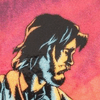diff options
| author | Tom Ryder <tom@sanctum.geek.nz> | 2016-11-25 19:59:33 +1300 |
|---|---|---|
| committer | Tom Ryder <tom@sanctum.geek.nz> | 2016-11-25 19:59:33 +1300 |
| commit | 3ec2a4181b016f7c56784db355ce1ed403547c58 (patch) | |
| tree | 3d05be87f7bad9cc2c96034f71615caa67180b80 | |
| parent | Simplify cf(1df) and cfr(1df) (diff) | |
| download | dotfiles-3ec2a4181b016f7c56784db355ce1ed403547c58.tar.gz dotfiles-3ec2a4181b016f7c56784db355ce1ed403547c58.zip | |
Simplify cf(1df) with a find(1) command
This should also work for very large numbers of files
| -rwxr-xr-x | bin/cf | 18 | ||||
| -rw-r--r-- | man/man1/cf.1df | 8 |
2 files changed, 8 insertions, 18 deletions
@@ -14,20 +14,14 @@ for dir in "${@:-.}" ; do continue fi - # Add files matching glob, shift them off if unexpanded (first and only - # entry doesn't exist) - set -- "$dir"/* - [ -e "$1" ] || shift - - # Add dot files, shift off the "." and ".." entries (sh(1) implementations - # seem to vary on whether they include these) - set -- "$dir"/.* "$@" - [ -e "$1" ] || shift - [ "$1" = "$dir"/. ] && shift - [ "$1" = "$dir"/.. ] && shift + # Count the files + count=$( + find "$dir" ! -path "$dir" -prune -exec printf %.sx {} + | + wc -c + ) # Print the count and the dirname - printf '%u\t%s\n' "$#" "$dir" + printf '%u\t%s\n' "$count" "$dir" done # Exit non-zero if a non-directory was given as an argument diff --git a/man/man1/cf.1df b/man/man1/cf.1df index 8434265b..f9d09e8e 100644 --- a/man/man1/cf.1df +++ b/man/man1/cf.1df @@ -12,12 +12,8 @@ dir1 dir2 .SH DESCRIPTION .B cf -counts all the entries in the given directories using glob expansion and prints -the count. It defaults to the current directory. -.P -It uses globs to do the counting, so it will give you unexpected results if -you're counting a directory that has more than ARG_MAX entries in it. You'll -have to resort to find(1) loops in that case. +counts all the entries in the given directories using find(1) and prints the +count. It defaults to the current directory. .SH SEE ALSO cfr(1df) .SH AUTHOR |